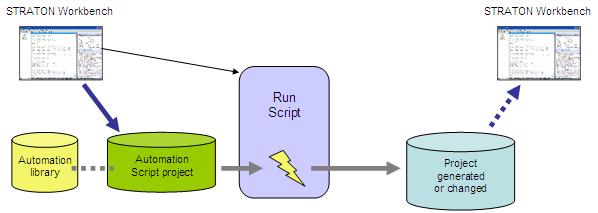
Project Automation Library - Guidelines
The workbench enables you to automate the creation or change of your IEC61131-3 projects. Many powerful applications are possible by writing automation scripts using ST language. This page explains the principle of project automation tools. Refer to the following pages for further information about related features:
Creating a new
script
Developing and testing the
script
Registering the script in the
workbench as a "New project" wizard
Registering the script in the
workbench as a "Tools" menu command
Running the script from external
applications
Reference of the automation library
Principle:
A project automation script is a program written in IEC languages. Structured Text is typically used as the programming language for scripts as it is the most adapted to automation feature. The script is developed as a project, linked to a dedicated library called "AUTOMATION":
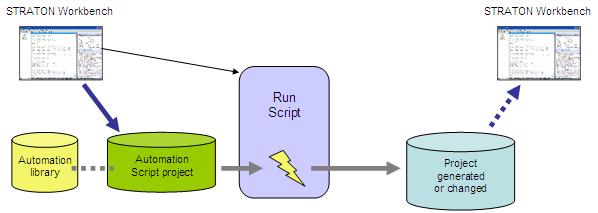
When the Workbench is used for the development of a project automation script, the "Simulation" and "On Line" commands are replaced by a "Execute Script" command used for executing the script.
Note: Unlike other IEC projects, the program of a script is executed only once, and is not repeated from cycle to cycle.
Scripts can be used either for generating the skeleton of a new project, or for changing / completing an existing project. Thus the AUTOMATION library does not only contain functions for building the project, but also for enumerating and changing the existing items of a project.