Create a new report |
|
Manual -> Report Generator -> Engineering in the Editor -> Create a new report |
  |
Create a new report |
|
Manual -> Report Generator -> Engineering in the Editor -> Create a new report |
  |
The definition of a Report is done after
selecting the folder Reports in the Project Manager with its
context menu.
An empty report is opened. At the same time new menu items and icons are available in the toolbar.
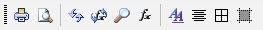
The following icons are available:
|
|
Table print |
In the right hand part of the representation a preview of the configuration is displayed. Functions are represented as function calls.
|
|
|
For the input in cells: A decimal value can be entered with a colon as well as with a point, the decimal point will automatically be changed to a point. |
|
|
|
Create a new report |