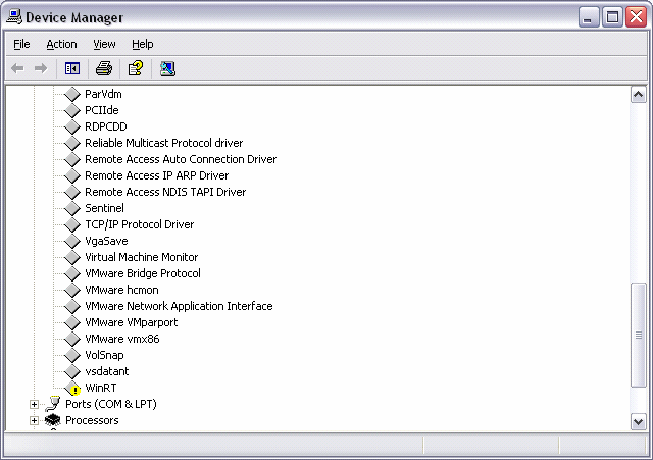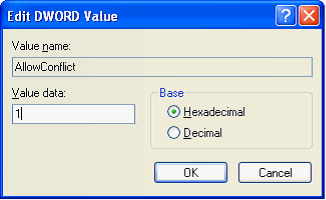| Applies To: |
|
| Summary: |
| I’m trying to install a PKTXD Card using
the CiKT driver on a windows XP system, following the instructions
in KB Q3673, however the installation
process described in stage 4 keeps on repeating, i.e the Driver
tries to install every time I run Citect, not just the first two
times. Also, in some cases if I open control panel > System > Device Manager, then select ‘View’ > Show Hidden Devices, then expand the “Non Plug and Play Drivers” group, I can see the WinRT Service has an error:
|
| Solution: |
| On newer hardware and newer OSs the WinRT
service (which the CiKT driver uses) can fail to initialise. The cause behind this, is that the WinRT service has been allocated a memory address which is already in use by another device. There are two solutions to this, either the device that WinRT is conflicting with can be disabled or removed, or the following registry entry can be added. 1). Open the registry with RegEdit, and Browse to the location of WinRT. In our case it was: HKEY_LOCAL_MACHINE\SYSTEM\CurrentControlSet\Services\WinRT\. Note: WinRT is installed on demand by Citect when it detects the PKTXD Card, so if there are no entries for WinRT, try to install CiKT by following KB Q3673 first! 2). Then, browse to the subfolder: WinRTdev0\Parameters\Section0 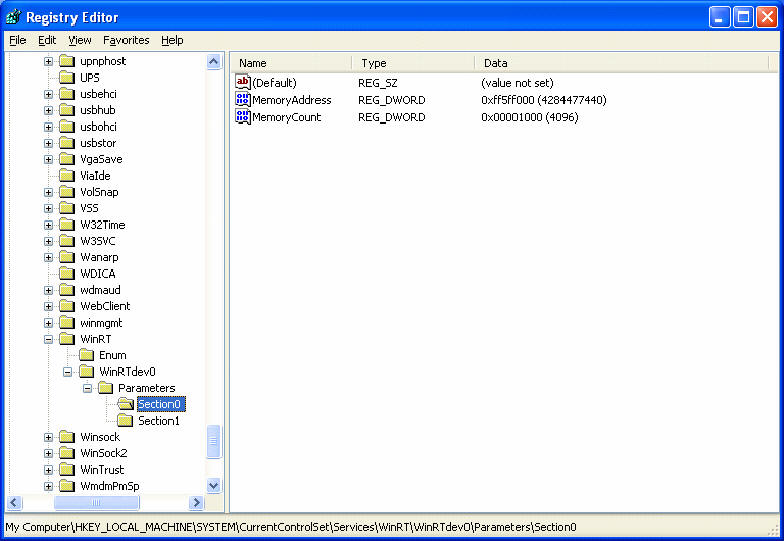 3). Add the a DWORD with a Hex value of 1. 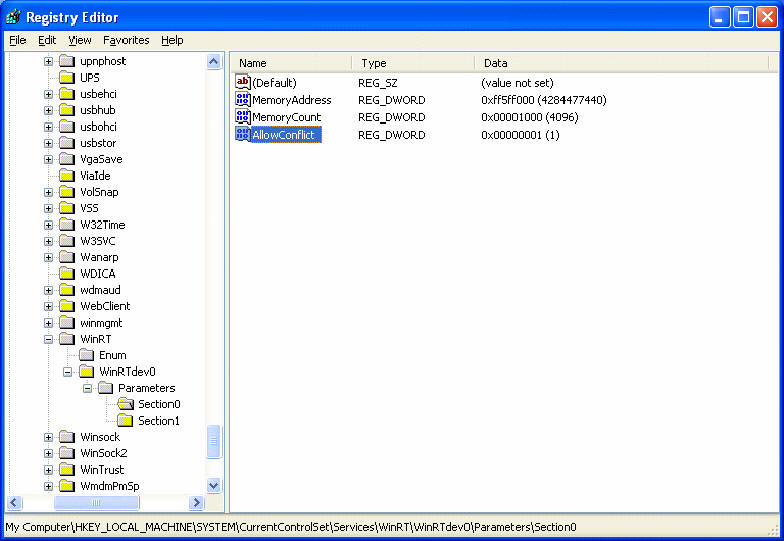
4). Run Citect again, the installer should succeed, a restart
may be required. |
| Keywords: |
| CiKT PKTXD PKTX WINRT |
Related Links
Attachments