|
CIKT (PCI )Setup Information
1. Overview
The new version of the Citect CIKT board driver now supports
communication to Allen Bradley processors via Data Highway Plus,
using the Allen Bradley PKTX and PKTXD cards.
These cards were developed with Plug and Play functionality, as
defined in Revision 1.0A of the plug and Play BIOS Specification.
When a computer is powered-up, PCI BIOS will automatically assign
interrupt request levels (IRQ) and base memory address values to
the cards. Citect Cikt driver will automatically retrieve these
configurations and use them to communicate with the cards.
2. Card Setting
Card ID Jumper (Jumper setting for Multiple Cards): CIKT driver
currently only support one card. Any jumper position is
equal.
The Base Memory Jumper: For the 32-bit operating systems, the base
memory address should be located anywhere in the PC memory space.
So put the jumper toward 32bit position to let the memory address
locate anywhere in the available physical memory of the PC.
Important: When you start the PC, a message “New device found” will
pop up. You should do not install the card in order to let Citect
CIKT driver to take the resource of the card. Select the cancel
button for any Add New Hardware wizard that comes up automatically
within Windows.
3. Citect Project settings
Boards Form
Board Type
CIKT
Address**
0xFFFF for PKTX card
0xEEEA (0xEEEE) for PKTXD card channel A
0xEEEB for PKTXD card channel B.
**Note: The driver uses this to determine the
type of card,
do not append or zeros.
I/O Port
Specify a unique DH+ network address in Octal
for each card. (e.g. 0o77). If using both channel of PKTXD card,
you should give each channel a unique address.
Interrupt
None
**Note: The driver uses this to retrieve the
IRQ configuration, do not change.
Special Opt
Default baud rate is 57.6 bits/s
s1 --- 115.2 bits/s
s2 --- 230.4 bits/s
Ports Form
See Citect online help for Data Highway
communications to Allen Bradley processors.
I/O Devices Form
See Citect online help for Data Highway
communications to Allen Bradley processors.
3. Others
- As suggested by Citect Knowledgebase Article Q2094, the following
Citect.ini setting is recommended:
[ABTCP]
Polltime = 10
4. Steps to set up a SSTAB project:
This
section shows how to set up a SSTAB project step by step, based on
Citect V5.42. If you are using a different Citect version, the pop
up message may be slightly different.
The first time to start your project,
The system is checking your setting. It will take 1-2 minutes on
the page.
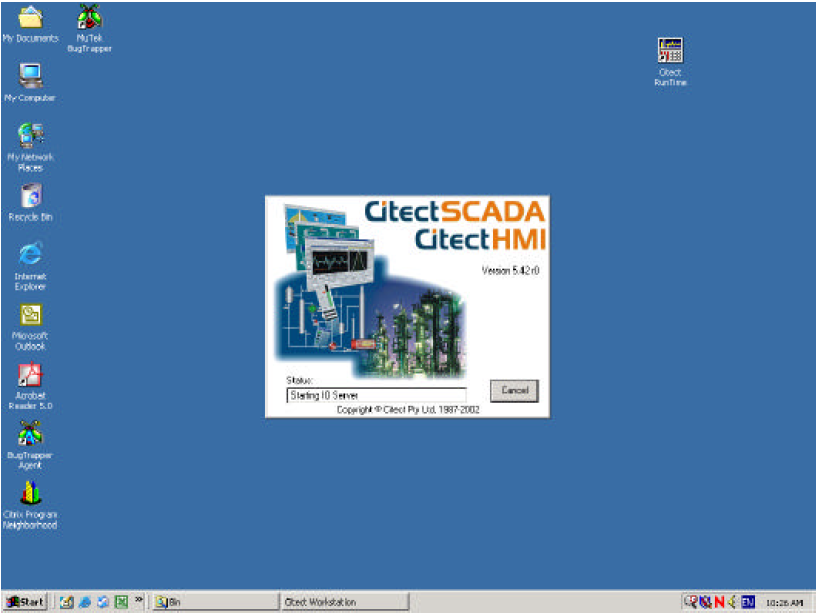
Then, you will get a message:
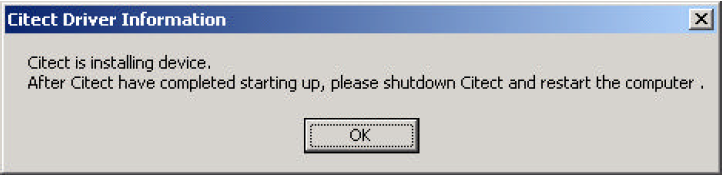
Press “OK”, then
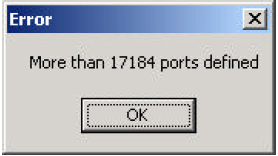
Press “OK”, then
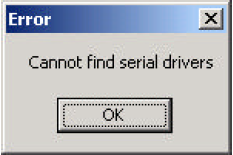
Press “OK”, then
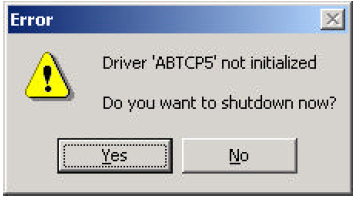
Press “NO”, then
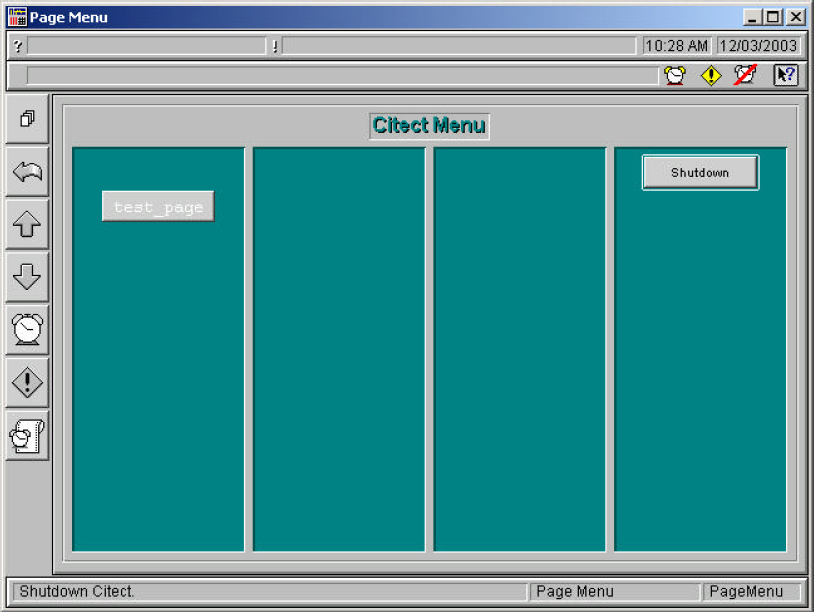
Press “Shutdown”, and restart your PC.
The second time start the project:
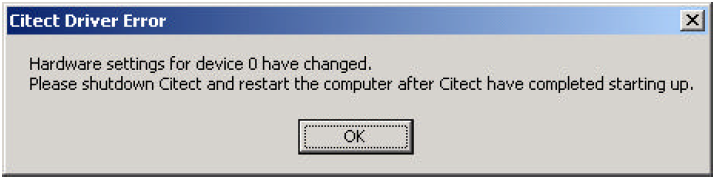
Press “OK”, then
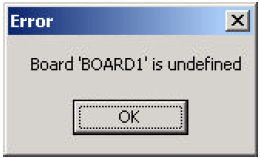
Press “OK”, then
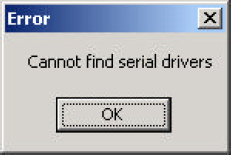
Press “OK”, then
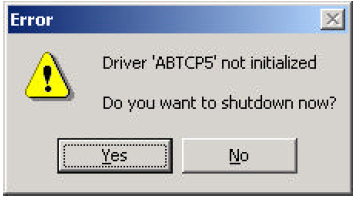
Press “NO”, then
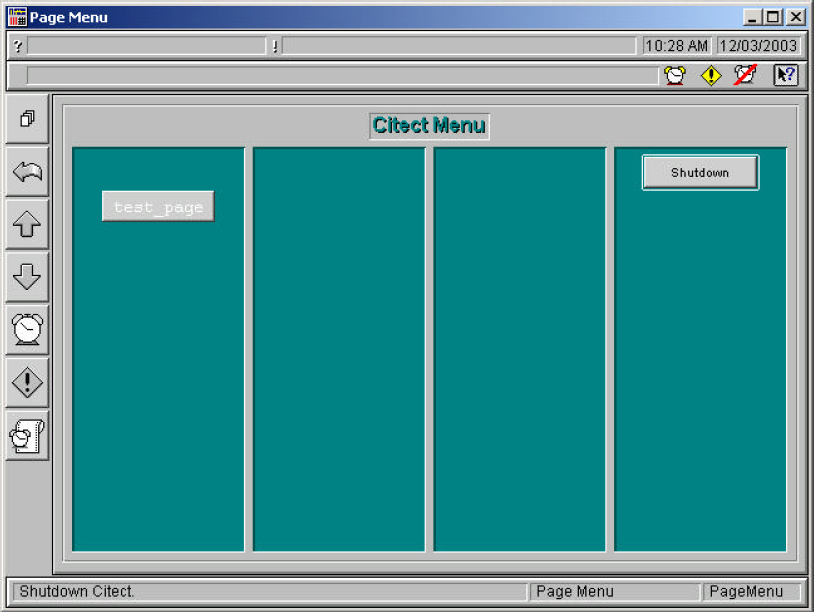
Press “Shutdown”, restart your PC.
The third time you will start your project directly.
For further information please review the following KB articles:
Q2094, Q2098,
Q2168, Q2223,
Q2347, Q2811,
Q2474
|
