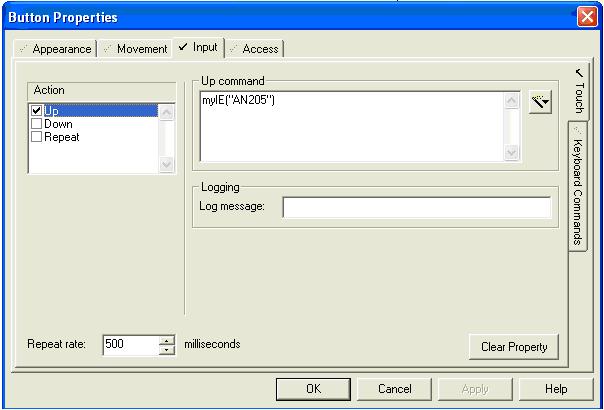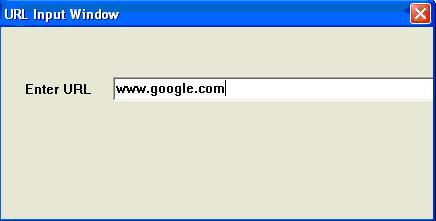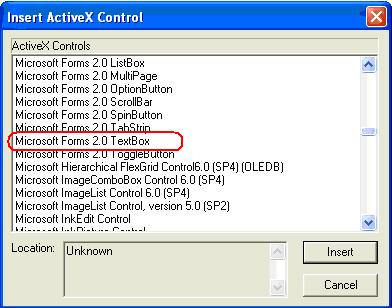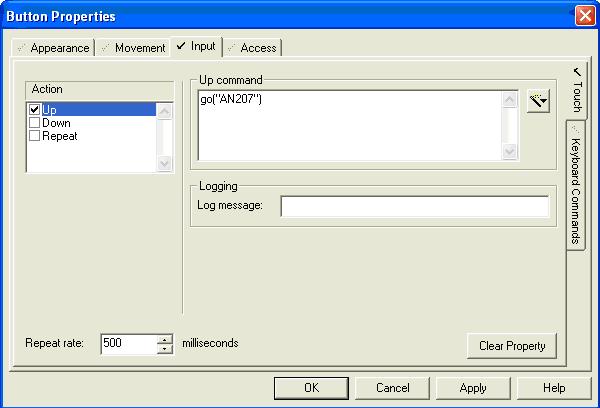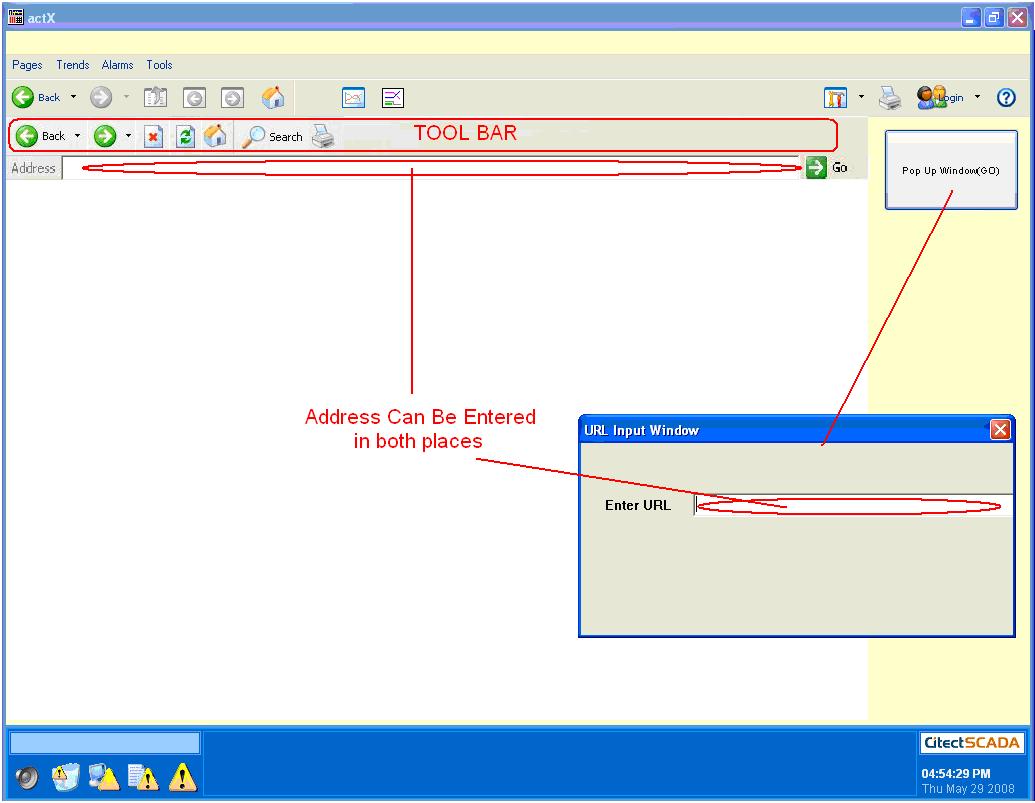| Applies To: |
|
| Summary: |
|
How to implement user input for and embedded Internet Explorer ActiveX control object? |
| Solution: |
|
Method one: Using Cicode function. This example demonstrates the method of using Cicode Form Functions to create a popup window for URL input for users. Create a button according to the following configuration:
The “ANXXX” is the Object Name for the IE ActiveX control. Open Cicode Editor: FUNCTION
myIE(STRING
AN); OBJECT
theIE
= ObjectByName(AN); END At run time, when the button is clicked, a popup windows will appear which looks like:
Just type in the URL and hit the ENTER key, the IE should take you to the address. Click the button again if you want to navigate away from the current page. Method 2: Use another ActiveX control object. The following example illustrates the method of using “Microsoft Form 2.0 TextBox” for user URL input. In the graphic builder page, add a ActiveX control called “Microsoft Forms 2.0 TextBox”
Create a button with the following configuration:
Open Cicode
Editor: END NOTE: The “ANXXX” for this button and Cicode function is the Object Name for “Microsoft Forms 2.0 TextBox” At run time, type in the URL in the textbox and click go, the ENTER key does NOT work in this case. Other functions of the IE tool bar can be added in the same matter, after some graphic design, your runtime window can look like this:
The Cicode function used to implement IE Tool Bar functions: FUNCTION
refresh(STRING
AN) END /////////////////// _ObjectCallMethod(ObjectByName(AN),
"ExecWB",
6,
PrintPrompt,
0,
0); /////////////////// END /////////////////// END END /////////////////// END /////////////////// END Related read: Q3237 - INFO:
How to use IE Browser ActiveX control with
Citect |
| Keywords: |
Related Links