DrawDAQ is a non-web version of DRAW that runs locally on the Project Node (or a combined Project/SCADA Node). You have to be on the Project Node (or a combine Project/SCADA node) to use DrawDAQ. This is the Computer with the WebAccess Project Node software installed.
If you do not see the WebAccess icon on your taskbar (usually at lower right of screen next to the clock) or can not find DrawDAQ, then start your web browser and go to the previous section Start Web Access – DRAW.
1.
Click the WebAccess Service icon ![]() on the taskbar (usually located at lower
right of screen, next to the clock).
on the taskbar (usually located at lower
right of screen, next to the clock).
2. Drag the mouse cursor over the popup menu to DrawDAQ.
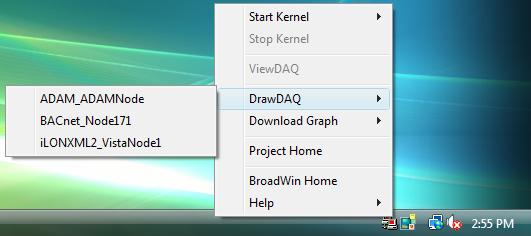
Figure 10.7 WebAccess Toolbar "right click" menu - DrawDAQ
3. Drag the mouse to the ProjectName_Node of the desired Project and Node. If you have only one project and only one node, you will see only one entry.
Hint - In the figure above, there are two projects (LiveDEMO and test2) each have one node (SCADANode1 and OWL-E).
4. Click the desired Projectname_Node. (i.e. left click)
5. DrawDAQ opens.
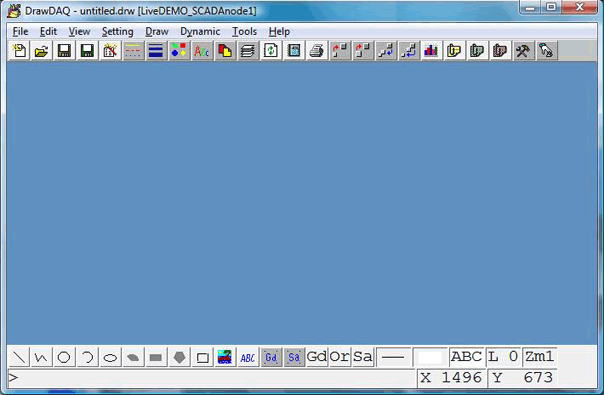
Figure 10.8 DrawDAQ - non-web browser version of DRAW on Project Node
Notice there is a menu bar in the
local DrawDAQ. This replaces the Right-Click Menu in the web
browser version.