These steps are covered with many details in the Quick Start Guide.
1.
Start Internet Explorer ![]() .
.
2. Enter IP Address of a WebAccess Project Node in Address Bar and press Go.
Hint - or select the Project node from "Favorites".
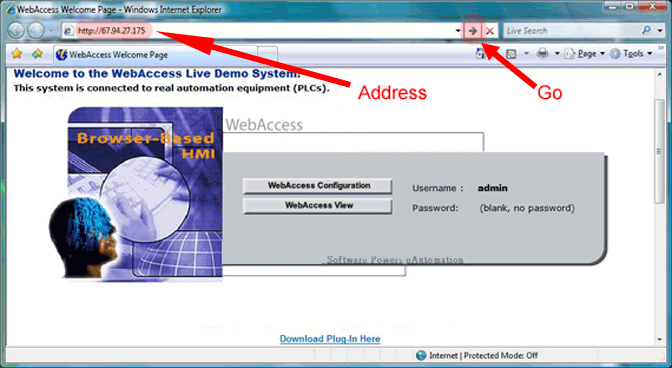
3. Select WebAccess Configuration button.
4. Login to the Project Manager
5. Select a Project.
6. Select a SCADA Node.
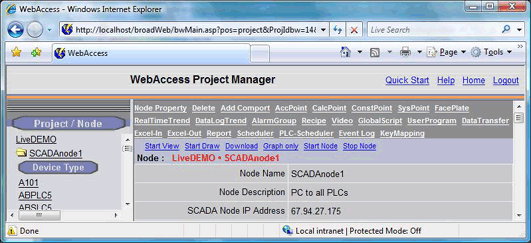
Figure 10.3 Start DRAW from Project Manager
7. Right Click the Start Draw link in the Project Configuration Manager.
8. Select Open in New Window or Open in a New Tab from the menu.
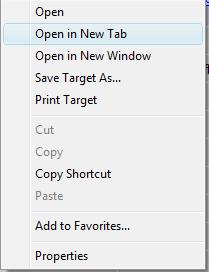
Figure 10.4 Open in New Window by Right Clicking Hyperlink named DRAW
If you click on Start Draw, the Draw program will open in the lower right frame of the WebAccess Project Manager.
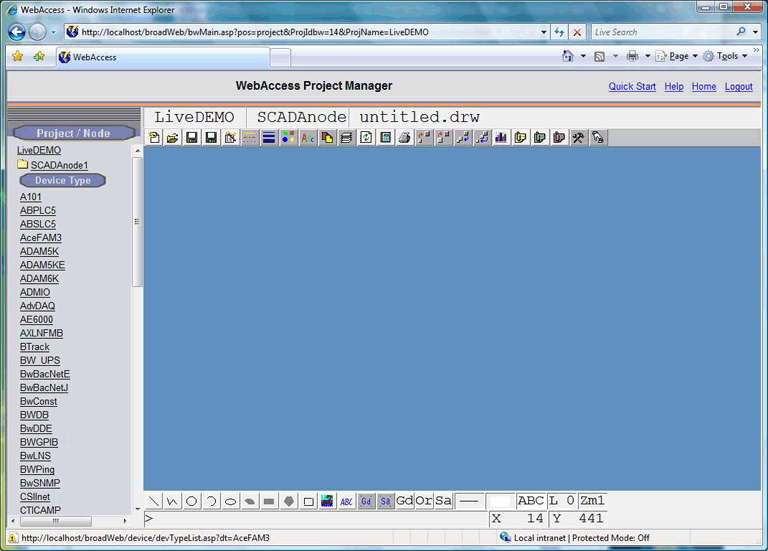
Figure 10.5 Start Draw WITHOUT using Open in New Window
If you Right Click on Start Draw, a menu appears allowing you to open Draw in a new browser window, full screen (Open in New Window).
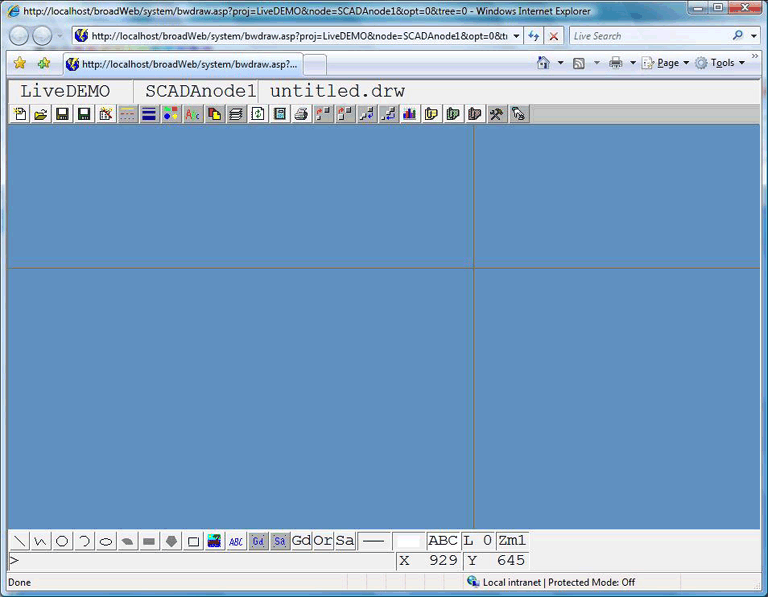
Figure 10.6 DRAW using Open in New Window