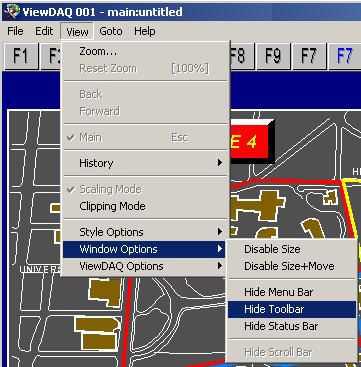
To hide the toolbar in a ViewDAQ use the Window Options. You can save this as a Display Group to hide the toolbar upon restart of ViewDAQ.
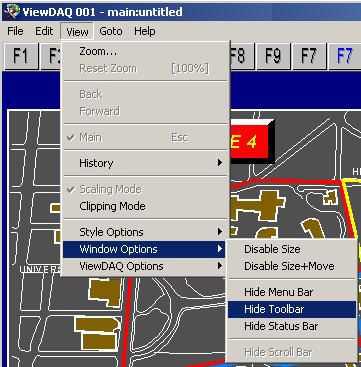
Figure 10.42 Hide Toolbar - ViewDAQ
Please see the Display Group Section on using ViewDAQ for more information.