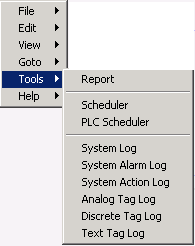
Description: Any function from the Tools menu in VIEW and ViewDAQ can be executed.
Syntax: <GOTO>tool=tools_menu_utility
Arguments: tools menu utility name
See Also:
Examples: <GOTO>TOOL=BWREPORT.UTI
<GOTO>TOOL=BWSCH.UTI
<GOTO>TOOL=BWSCHPLC.UTI
<GOTO>TOOL=BWSYSLOG.UTI
<GOTO>TOOL=BWALMLOG.UTI
<GOTO>TOOL=BWACTLOG.UTI
<GOTO>TOOL=BWANALOG.UTI
<GOTO>TOOL=BWDISLOG.UTI
<GOTO>TOOL=BWTXTLOG.UTI
Same as the Right Click -> Tools utilities from VIEW or Toolbar -> Tools in ViewDAQ.
In VIEW, the logged in user must be a Power User. Any user can use the Tools utilities in ViewDAQ
Scheduled Reports –
bwreport.uti
Scheduler - bwsch.uti
PLC Scheduler - bwschplc.uti
System Log - bwsyslog.uti
System Alarm Log (all nodes) - bwalmlog.uti
System Action Log (all nodes) - bwactlog.uti
Analog Tag Log (all nodes) - bwanalog.uti
Discrete Tag Log (all nodes) - bwdislog.uti
Text Tag Log (all nodes) - bwtxtlog.uti
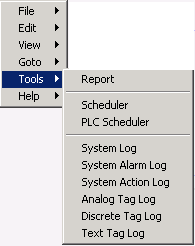
Please note that using another project (e.g. "proj=???" ) is not allowed. The project associated with current View/ViewDAQ is always used. For example, uti:syslog/LogPg.asp?pos=alarm&proj=ArkHills&node=node1?
is not allowed in uti command. The correct syntax is uti:syslog/LogPg.asp?pos=alarm&
Other Valid examples are:
Note - the uti:Syslog is used with the Video Display in DRAW .
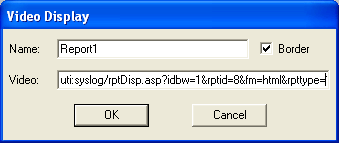
1) System Log
uti:SysLog/LogPg.asp?pos=system&node=All&sd=7/1/2005&ed=7/4/2005&ac=1&un=All&si=All&row=600&submit=1&
<GOTO>TOOL=BWSYSLOG.UTI^node=All^sd=7/1/2005^ed=7/4/2005^ac=1^un=All^si=All^row=600^submit=1
2) System Alarm Log
uti:SysLog/LogPg.asp?pos=alarm&node=All&sd=7/1/2005&ed=7/4/2005&un=All&si=All&sp=All&p1=1&p2=0&tn=All&row=600&submit=1&
<GOTO>TOOL=BWALMLOG.UTI^node=All^sd=7/1/2005^ed=7/4/2005^un=All^si=All^sp=All^p1=1^p2=0^tn=All^row=600^submit=1
3) System Action Log
uti:SysLog/LogPg.asp?pos=action&node=All&sd=7/1/2005&ed=7/4/2005&un=All&si=All&sp=All&row=600&submit=1&
<GOTO>TOOL=BWACTLOG.UTI^node=All^sd=7/1/2005^ed=7/4/2005^un=All^si=All^sp=All^row=600^submit=1
4) Analog Tag Log
uti:SysLog/LogPg.asp?pos=analog&node=All&sd=7/1/2005&ed=7/4/2005&tn=All&row=600&submit=1&
<GOTO>TOOL=BWANALOG.UTI^node=All^sd=7/1/2005^ed=7/4/2005^tn=All^row=600^submit=1
5) Analog Change Log
uti:SysLog/LogPg.asp?pos=anachglog&node=All&sd=7/1/2005&ed=7/4/2005&tn=All&row=600&submit=1&
<GOTO>TOOL=BWCHGLOG.UTI^node=All^sd=7/1/2005^ed=7/4/2005^tn=All^row=600^submit=1
6) Discrete Tag Log
uti:SysLog/LogPg.asp?pos=discrete&node=All&sd=7/1/2005&ed=7/4/2005&tn=All&row=600&submit=1&
<GOTO>TOOL=BWDISLOG.UTI^node=All^sd=7/1/2005^ed=7/4/2005^tn=All^row=600^submit=1
7) Text Tag
uti:SysLog/LogPg.asp?pos=text&node=All&sd=7/1/2005&ed=7/4/2005&tn=All&row=600&submit=1&
<GOTO>TOOL=BWTXTLOG.UTI^node=All^sd=7/1/2005^ed=7/4/2005^tn=All^row=600^submit=1
8) Event Log
uti:SysLog/LogPg.asp?pos=event&node=All&sd=7/1/2005&ed=7/4/2005&en=eventname&row=600&submit=1&
<GOTO>TOOL=BWEVTLOG.UTI^node=All^sd=7/1/2005^ed=7/4/2005^en=eventname^row=600^submit=1
9) Scheduled Report
List of Reports (recommended):
uti:syslog/rptlist.asp?
A specific report:
uti:syslog/rptDisp.asp?idbw=1&rptid=8&fm=html&rpttype=1&
10) For scheduler:
<GOTO>TOOL=BWSCH.UTI^p=xxx^sort=s1^sort2=s2^GpNo=no^node=NodeName
uti:scheduler/schedulerView.asp?p=xxx&sort=s1&sort2=s2&GpNo=no&node=NodeName&
xxx = 1 -> Holiday, sort2 parameter is ignored, GpNo is hgNo (Holiday Group Number).
xxx = 2 -> Time, GpNo is tgNo (Time Group Number).
xxx = 3 -> Equipment, GpNo is egNo (Equipment Group Number).
xxx = 4 -> Circuit Group, GpNo is ecgNo (Circuit Group Number).
If p=xxx is not specified, Time is the default page.
s1 is the first sorting option, 0 -> sorted by group number, 1 -> sorted by group name.
s2 is the second sorting option, 0 -> sorted by group number, 1 -> sorted by group name.
If sort=s1 or sort2=s2 is not specified, group number will be the sorting criterion.
no is group number.
If GpNo=no is not specified, the first available group number will be displayed.
NodeName is the node name that the UTI page is associated with. The node must belong to the current project.
If node=NodeName is not specified, the current node is used.
11) For plc scheduler:
<GOTO>TOOL=BWSCHPLC.UTI^p=xxx^sort=s1^sort2=s2^GpNo=no^node=NodeName
uti:ba/baView.asp?p=xxx&sort=s1&sort2=s2&GpNo=no&node=NodeName&
xxx = 1 -> Holiday, sort2 parameter is ignored, GpNo is hgNo (Holiday Group Number).
xxx = 2 -> Time, GpNo is tgNo (Time Group Number).
xxx = 3 -> Equipment, GpNo is egNo (Equipment Group Number).
xxx = 4 -> Circuit Group, GpNo is ecgNo (Circuit Group Number).
xxx = 5 -> CPU Number, sort, sort2 and GpNo are ignored.
If p=xxx is not specified, Time is the default page.
s1 is the first sorting option, 0 -> sorted by group number, 1 -> sorted by group name.
s2 is the second sorting option, 0 -> sorted by group number, 1 -> sorted by group name.
If sort=s1 or sort2=s2 is not specified, group number will be the sorting criterion.
no is group number.
If GpNo=no is not specified, the first available group number will be displayed.
NodeName is the node name that the UTI page is associated with. The node must belong to the current project.
If node=NodeName is not specified, the current node is used.
uti:Scheduler/tmGrp.asp?idbw=1&tgNo=2&submit=1&
<GOTO>TOOL=BWSCH.UTI^idbw=1^tgNo=2^submit=1
These abode two examples call up time group 2. The tgNo is the Time Group Number. To determine the idbw, you will need to open that time group in the project manager using the Right Click -> Open in a new Window on the Time hyperlink. Then, look at the address bar for the idbw and tgNo.
REMEMBER! - terminate the uti:command string with an ampersand & when used in the video display window.
Please note that with submit=1, the Submit button on the Log Query page will be clicked automatically.
When submit=1 is specified in the address string accessing a ODBC Log Page, for example: uti:SysLog/LogPg.asp? …………..&submit=1&, the page will display log entries directly without showing the query page first.