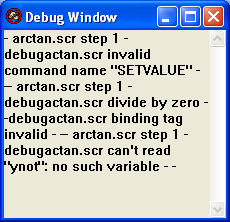
Description: Sends a text message from a script to the BWSPOOL.EXE message window.
Syntax:
Tcl: BWSPOOL "textstring"
BWSPOOL $variable
BWSPOOL {textstring1 textstring2 $variable1 $variable2}
JScript : BWSPOOL("textstring");
BWSPOOL(variable);
BWSPOOL("textstring1" + " textstring2" + variable1 + variable2);
VB Script: BWSPOOL "textstring"
BWSPOOL variable
BWSPOOL "textstring1" & "textstring2" & variable1 & variable2
Arguments: Textstring
Returns: Sends a text to the BWSPOOL.EXE message window.
See Also: catch
BWSPOOL can be used to send text messages from a script to a message spooler window (BWSPOOL.exe). It can be inserted into a script to send a simple text message or the intermentiate value of a stirng.
Use BWSPOOL with a "catch command" to trap errors. Use a "calling" script to call the script to be debugged as in the example below. The "calling script" catches any errors returned by the script you want debugged. To see this error, you should use the catch (Tcl), On Error (VB Script), or try catch (JScript) commands. Note that ACTION commands do not return errors other than syntax.
Warning - if an error occurs before the BWSPOOL command, then no message is sent to the message spooler window because the script fails and BWSPOOL never runs.
BWSPOOL.exe can be used to debug both local scripts (screen scripts) and global scripts. BWSPOOL.exe resides on both the Clients and SCADA nodes. BWSPOOL.exe can receive messages locally (either from VIEW, ViewDAQ or the SCADA node kernel. Remote Clients can only debug local scripts running in a BGR in the local web browser (i.e. clients can not debug global scripts running on a remote SCADA node).
BWSPOOL.exe can be found at
drive:\WebAccess\Client\bwspool.exe
drive:\WebAccess\Node\bwspool.exe
The BWSPOOL.exe must be run by the user (i.e. by double-clicking on it or Right click -> Open) or called using the WINEXEC.
This example wants to debug a script names arctan.scr. Two BWSPOOL commands are inserted, the first to make sure the script runs, then second to see if it runs to completion. The name of the script is also included in the message so we know where the message is coming from.
arctan.scr
BWSPOOL {- arctan.scr step 1 -}
set x [expr [GETVAL slope]/100]
set y [expr atan($x)]
SETVAL arctan=$y
SETVAL degrees=[expr $y/0.0175]
# SETVAL degrees=[expr $y/0]
SETVAL radians=$y
SETVAL radians=$ynot
SETVAL degrees=[expr $y*180/3.14159265]
BWSPOOL {- arctan.scr last line -}
To get the most out of this tcl script, we use the catch command to catch any error generate by the arctan.scr. We do this by using a calling script to call arctan.scr. The example uses a script named Debugarct.scr to call arctan and catch any error messages. Note that both scripts can send messages to the message spooler (BWSPOOL.exe).
Debugarct.scr
catch {SCREXEC arctan.scr} err
BWSPOOL [concat debugactan.scr $err {- -}]
The output of the BWSPOOL.exe after several runs or catching and correcting errors looks like:
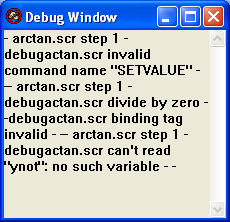
Example error messages returned by catch include:
invalid command name "SETVALUE"
divide by zero
binding tag invalid
can't read "ynot": no such variable.
Examples:
# Tcl
BWSPOOL {- arctan.scr step 1 -}
BWSPOOL $err
BWSPOOL
[concat debugactan.scr $err {- -}]
BWSPOOL "[GETVAL TestScriptname]
... File not found."
BWSPOOL "\r\n" # print carriage return and line feed
// JScript
BWSPOOL("Try to run ");
BWSPOOL(filespec);
BWSPOOL("\r\n"); // print carriage return and line feed
Rem VB Script
BWSPOOL "Error # " & CStr(Err.Number) & " " & Err.Description
rem print carriage return and line feed
BWSPOOL VbCrLf
BWSPOOL "No reported errors "
BWSPOOL filespec
BWSPOOL VbCrLf
# DebugTclScript.scr - a Tcl script
# Open Message spooler window
WINEXEC BWSPOOL.EXE
# Exit if it calls itself, it will loop endlessly
# trim blank characters
set scriptname [string trim [GETVAL TestScriptname]]
BWSPOOL "Requested script is "
BWSPOOL $scriptname
BWSPOOL "\r\n" #print Carriage return and line feed
if {$scriptname == "DebugTclScript.scr"} then {
BWSPOOL "don't call itself. Will create an endless loop."
return
}
# Run the script put errors in err
catch "SCREXEC [GETVAL TestScriptname]" err
if {[file exists [GETVAL TestScriptname]]} then {
#figure out if blank - No errors
set msglength [string length $err]
if {$msglength <= 0} then {
set err "No reported errors."
}
BWSPOOL $err
} else {
BWSPOOL "[GETVAL TestScriptname] ... File not found."
}
BWSPOOL "\r\n"
// DebugJScript.js
- a JScript
// open the spooler window to print the file
WINEXEC("BWSPOOL.EXE");
BWSPOOL("\r\n"); //print a carriage return and line feed
var e, fso, f, s, filespec, ForReading;
ForReading = 1, s = "", e = "No reported errors.";
// get the name of the file to run from a text tag
filespec = GETVAL("TestScriptname");
// Run the script and catch any errors.
try {
SCREXEC(filespec);
BWSPOOL("Try to run ");
BWSPOOL(filespec);
BWSPOOL("\r\n");
// Test if it exists
s = filespec;
fso = new ActiveXObject("Scripting.FileSystemObject");
if (fso.FileExists(filespec)) {
s += " found.";
}
else
{
s += " file not found.";
e = " file not found.";
}
BWSPOOL(s);
BWSPOOL("\r\n");
} catch (e) {
// print any errors
BWSPOOL(e);
} finally {
}
if (e == "No reported errors.")
BWSPOOL(e);
Debug VB
Script Example:
Rem DebugVBScript.vbs - a VB Script
Rem to print errors of other VB scripts.
Dim fso, filespec, msg
Set fso = CreateObject("Scripting.FileSystemObject")
filespec = GETVAL("TestScriptName")
On Error Resume Next
SCREXEC filespec
WINEXEC "BWSPOOL.EXE"
If (fso.FileExists(filespec)) Then
msg = filespec & " exists."
BWSPOOL msg
BWSPOOL VbCrLf
If Err.Number <> 0 Then
rem print error number and description
BWSPOOL "Error # " & CStr(Err.Number) & " " & Err.Description
SETVAL "ERROR=" & CStr(Err.Number) & " " & Err.Description
rem print carriage return and line feed
BWSPOOL VbCrLf
Else
BWSPOOL "No reported errors "
BWSPOOL filespec
BWSPOOL VbCrLf
End If
Else
msg = filespec & " doesn't exist."
rem print carriage return and line feed
BWSPOOL msg
BWSPOOL VbCrLf
End If
# Tcl Script - viewFile.scr
WINEXEC bwspool.exe
set filename1 [GETVAL texttag]
BWSPOOL "File requested is: "
BWSPOOL $filename1
BWSPOOL "\r\n"
set linefromfile "ViewScript initialized."
# Try not to create the file if it does not exist. User r option. Not a+
set fileid [open $filename1 r]
set returncount 0
seek $fileid 0 start
while {$returncount != -1} {
set returncount [gets $fileid linefromfile]
BWSPOOL $linefromfile
BWSPOOL "\r\n"
}
close $fileid
/* ViewFile.js - a JScript
open the spooler window to print the file */
WINEXEC("BWSPOOL.EXE");
BWSPOOL("\r\n"); //print a carriage return and line feed
var fso, f, s, filespec, ForReading;
ForReading = 1, s = "";
// get the name of the file to read from a text tag
filespec = GETVAL("TestScriptname");
BWSPOOL("requested file is: ");
BWSPOOL(filespec);
BWSPOOL("\r\n");
// open the file and read each line
fso = new ActiveXObject("Scripting.FileSystemObject");
f = fso.OpenTextFile(filespec, ForReading, false);
while (!f.AtEndOfStream)
{
s = f.ReadLine( );
BWSPOOL(s);
BWSPOOL("\r\n");
}
f.Close( );
Rem - ViewFile.vbs - reads an entire text file.
Dim fso2, theFile, retstring
filename2 = GETVAL("Texttag")
WINEXEC "BWSPOOL.EXE"
BWSPOOL "Requested file is " & filename2 & VbCrLf
Const ForReading = 1
Set fso2 = CreateObject("Scripting.FileSystemObject")
Set theFile = fso2.OpenTextFile(filename2, ForReading, False)
Do While theFile.AtEndOfStream <> True
retstring = theFile.ReadLine
BWSPOOL retstring & VbCrLf
Loop
BWSPOOL VbCrLf
theFile.Close