
The easiest way to run the OPC Tool is:
1. Go to the Project Node.
2. Select START button from the Task Bar.
3. Select Run.
4. Enter OPCTool.

5. Select OK.
6. The OPC Tool Client opens (Figure 14.7) . It will be blank until you connect to a Server.
The OPC Tool is program located in the WebAccess Node directory (typically C:\WebAccess\Node\OPCTool.exe) on the Project Node. As an alternate to using the Start button and RUN, you can double click on the OPCTool.exe icon in Windows Explorer.
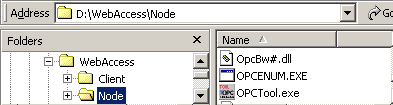
Figure 14.6 OPCTool.exe Icon and path
Before using the OPC Tool to import, you must configure an OPC Comport, at least one OPC Device. In case you forgot to configure an OPC Comport and Device in your WebAccess Database, you can do so without closing the OPC Tool.