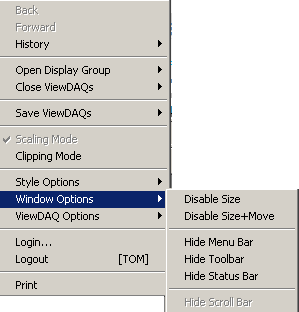
This will prevent the user form resizing the window.
· Minimize Button is disabled.
· Maximize button is disabled.
· “Stretching or shrinking” with the mouse is disabled.
To Disable the ability to resize or minimize the Window:
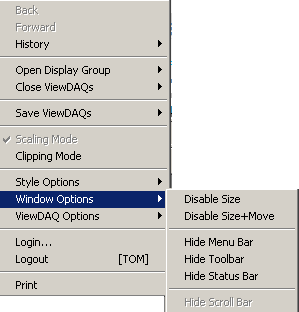
Figure 15.52 Widows Options - ViewDAQ - Right-Click Menu
1. Login as a user with ViewDAQ Security level of 127.
2. From the Right Click Menu select Window Options -> Disable Size.
3.
OR From Menu Bar in ViewDAQ, select
View -> Window Options -> Disable Size.
4. To create a new ViewDAQ Group with this Style see Save a new Display Group
5. Otherwise, to save to an existing ViewDAQ Group:
a. Select File -> Save ViewDAQs in Display Group
b. From Dialog Box, select name of the ViewDAQ to save this change.
These changes apply only to the saved Display Group. You must repeat this procedure for any other display groups you want this change to apply.
Note - these commands are available in ViewDAQ, not web browser VIEW.