You cannot start the SCADA Node unless a Project has been configured and Downloaded to the SCADA Node.
To Start the SCADA Node kernel locally on the SCADA Node:
7.
Click the red Taskbar Icon ![]() in the “System Tray”.
in the “System Tray”.
![]()
Figure 15.13 Taskbar Icon in System Tray
8. The Taskbar Menu appears (Figure 15.14).
9. Move the mouse over Start Kernel.
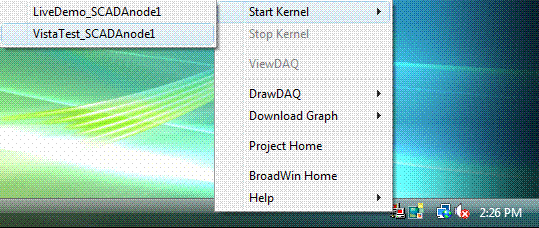
Figure 15.14 Start SCADA Node Kernel locally from Taskbar
10. Move the mouse over the Project_SCADA Node name (there can be more than one project downloaded to a SCADA Node).
11. Click with the Mouse the Project_SCADAnode name you want to start.
12. The WebAccess Icon
should turn green ![]() .
.
The Taskbar Icon is Color Coded to show the State of the SCADA Node Kernel.
Note - If there is no ViewDAQ, no Start Kernel, and no Stop Kernel listed in the menu of your Taskbar Icon, then you are on a Project Node. The WebAccess Taskbar Icon is always red on the Project Node