1. Start the SCADA Node kernel, if it is not already started.
2.
Double Click on the Green WebAccess Icon ![]() in the Taskbar (System Tray) next to
the clock to open the Taskbar Icon.
in the Taskbar (System Tray) next to
the clock to open the Taskbar Icon.
3. Welcome to ViewDAQ appears without Toolbars (Figure 15.16).
4. Press the Enter key or Right Click the mouse to view the Main.bgr and toolbar.
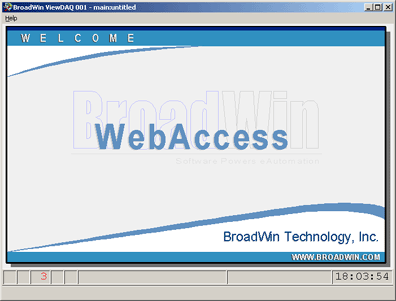
Figure 15.16 ViewDAQ Welcome - no toolbar - Press Enter to continue