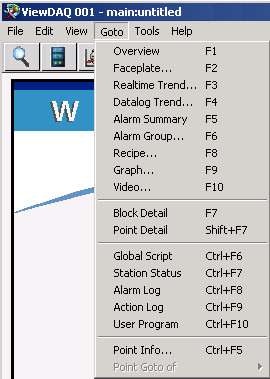
The biggest difference in ViewDAQ is that the Right Click Menus for Reports, ZOOM, and Printing et al are moved to the Menu Bar.
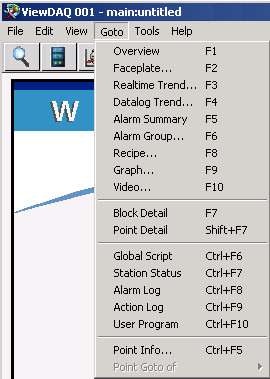
Figure 15-21 ViewDAQ Menu bar - GOTO
The Toolbar executes similar functions as the Right Click Menu. The Function keys of the Keyboard also execute similar functions. Figure 15-33 shows a Toolbar “mapped” to function keys (Red = Ctrl , Blue = Shift).
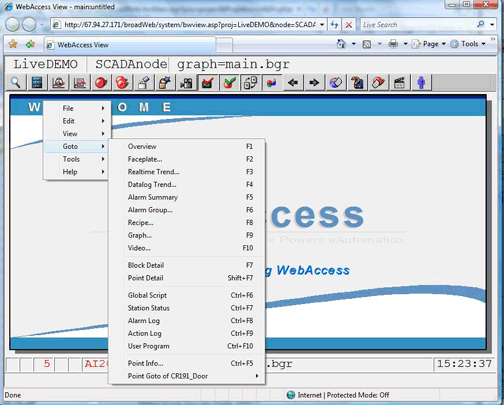
Figure 15-34 VIEW Right Click Menu -GOTO
The File submenu allows users to Open a Display Group, Close a Display Group, Print and Exit (i.e. close Internet Explorer).