The Project Manager is the Database Engineering Tool (also called WebAccess Configuration Manager). The Project Manager software resides on the Project Node (the web server node). Clients access the Project Manager using a Web Browser (even in a stand-alone application).
Using the Project Manager, engineers and technicians create projects, configure SCADA nodes, configure communication ports, configure devices, build tags and download projects to the SCADA node(s). The Project manager is also used to start the graphics builder (DRAW).
![]()
Figure 2-1Project Manager Button

Figure 2-2Project Manager - HOME
Help will open this Help file in a Web Browser.
QuickStart will open the Quick Start Guide in a Web Browser.
Logout will Logout from the Advantech WebAccess Configurator (Project Manager).
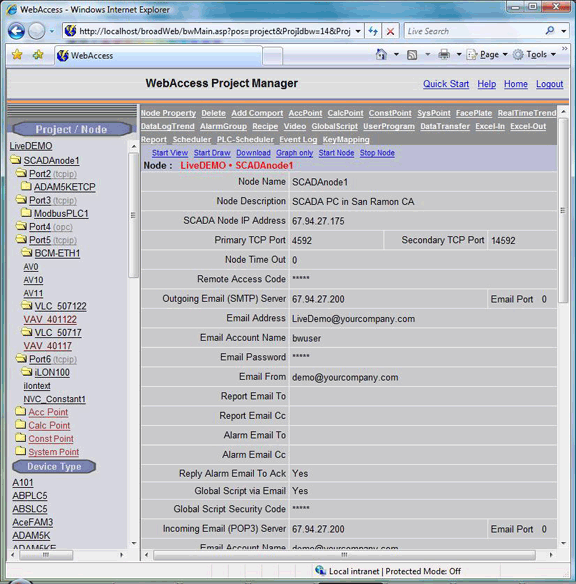
Figure 2-3 Project Manager - SCADA Node Properties
No Plug-in or Active X control is required for Database configuration. Internet Explorer 6.0 is required.
Earlier versions of IE and Netscape can view the database, but will show some data incorrectly due to differences in how they process Java Script. These older versions will not be allowed to submit changes.
Only users that are Administrators or Project Users can use Advantech WebAccess Configuration and the Project Manager.
The unique feature, which distinguishes Advantech WebAccess from the competition, is that all engineering, database configuration, graphics building and software administration can be performed using a standard web browser as well.
This makes Advantech WebAccess a "fully" web-based solution. Advantech WebAccess enables engineers, integrators and vendors with the ability to support their systems remotely over an intranet or the Internet using an ordinary web browser.
All a user needs to use the Project Manager is a Web Browser (IE 6.0, 7.0, or later recommended). Any Client with a Web Browser and a network connection to the Project Node can use the configuration and engineering tools for Advantech WebAccess (assuming the use a project user or admin account and password).
The Project Manager software consists of the Active Server Pages (ASP), scripts, DLL libraries and related database files installed on the Project Node. The Project Manager uses a Web Server (IIS) to execute the programs and JavaScript contained in the ASP and interact with the Database and its associated files (including graphic displays and scripts). This is a collection of ASP web pages, scripts, libraries and databases located on the Web Server (Project Node) typically at drive:\inetpub\wwwroot\broadweb. Additional files are located a drive:\WebAcces\Node .
For directions on using the Project Node see 2.3 Create your first Advantech WebAccess Project (Quick Start).
For more information see 20. Project Manager and 2.4 Copying Projects and files.