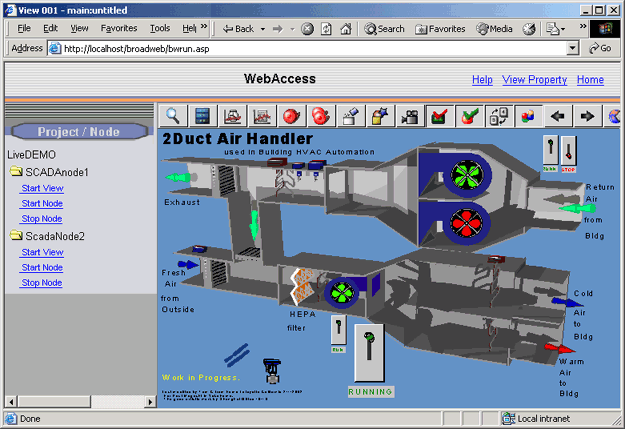![]()
VIEW is the web browser runtime version full animation graphics. Ordinary Users (typically a control room operator or building maintenance personnel) use VIEW to monitor and control real-time data. VIEW clients support full animation.
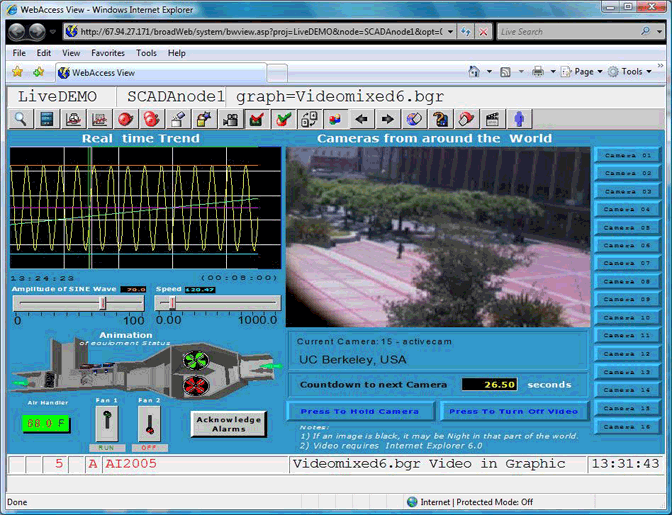
Figure 2-6 VIEW in a web browser - animation, trends, live Video & sound
Using a standard Web-Browser (Internet Explorer 6.0 recommended), users can view and control automation equipment used in manufacturing facilities, industrial process plants and building automation systems. Data is displayed in real-time with dynamically updated graphics using full motion animation.
VIEW consists of a web browser and the WebAccess Client Plug-in. The Client Plug-in is an Active X control that allows it to run inside an Internet Explorer 6.0 or 7.0 web browser.
WebAccess Client is available for desktop computers and laptops running Windows 98, ME, 2000, 2003, XP and Vista.
You also need a network connection to the Project node and SCADA node. A dial-up modem will work fine. So will your company intranet or LAN if it allows a connection to a WebAccess SCADA node. Of course, the Internet gives you the flexibility to connect to any WebAccess SCADA node in the world, if you know its address and passwords.
No modification of graphics is required. No HTML programming is required. All security functions are supported. WebAccess also provides Pop-up Dialog boxes in Web Browser clients, Toolbars and Pushbuttons. The WebAccess Clients allow full read and write capability (with password security).
See the section on “Web Deployment” for more information.
A Web browser client user can log on with unique user name and password. User types include Administrators, Power Users, General Users and Restricted Users. Restricted users can only view displays assigned to them, an only the Tags on those displays (even if using a standard pop-up dialog box).
VIEW Clients require the Active-X plug-in. When connecting to the SCADA node, web browser clients will be prompted to download an install the Client Plug-in. It is about 2 Megabytes is size.
Users of 2003, 2000, Vista and XP must be at least power users in order to install the plug-in.
VIEW clients connect initially to the Project node (to get the deploy address of the SCADA node) then establish a direct connection with the SCADA node for real-time data, alarms, trends and graphics. Graphics are cached locally on the VIEW client when the user calls them.
View with multiple SCADA Nodes and default Mode
The default View has hyperlinks to Web Help (from the Project Node) and View Property. If there are multiple SCADA Nodes in the Project, the default VIEW also has a menu tree listing the SCADA Nodes and hyperlinks to Start the Node and Start View to that node. This can be customized by using the bwViewpg.asp and View Client Options.