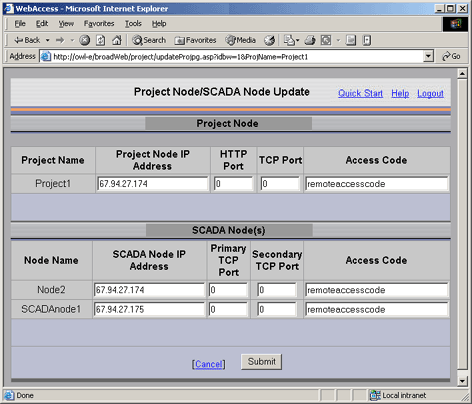
If you move a Project to a new PC, Import a SCADA Node, or change the IP Address of your Nodes, you must use the UPDATE feature to change the IP Address, Remote Access Code and TCP Ports.
1. Login to your Project Node. (If you are already logged in, click Home).
2. Click Update.
3. The Update Project page appears.
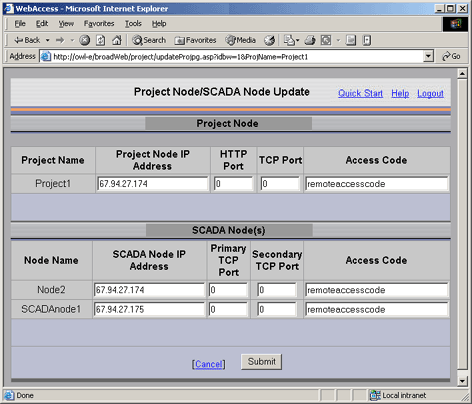
Figure 2-44 UPDATE Project IP Address, Port and Access Code
4. Change the IP Address for the Project Node and the SCADA node to match the IP address of your PC.
5. If the remote access code, TCP Port or other differences exist, update them now.
6. Click Submit.
7. You are now ready to download and start your new SCADA node.
Remember, the TCP Ports and Remote Access Code listed in your Project Database must match those specified during WebAccess Node Software Installation. If you want to change the TCP Ports, Remote Access Code specified during Node software Installation, you can either re-install Node Software or edit the bwserver.ini file. You must also restart the WebAccess Network Service (webvrpcs.exe) by stopping the Task from Task Manager and starting it again from Start->All Programs ->Startup.
See also 1.6.1.1 TCP Ports and Firewalls.