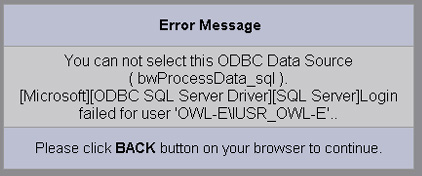
If you receive the follow error message, when trying to select a new ODBC Data Source in project Manager,
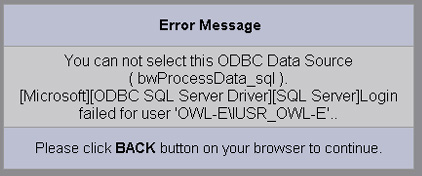
then, you did not correctly configure:
· the SQL Server Login (i.e. the Login User and password used by the DSN). Try using SQL Server Authentication and use the sa account (or other SQL Server account) and its password.
· the library used (TCP/IP is recommended)by the DSN.
· if using a remote SQL Server, the Port by the DSN (1433 is default for SQL Server).
· if using a remote SQL Server, there maybe a firewall or Windows Firewall on the SQL Server blocking port 14333 or the port used by SQL Server.