
Tooltips set in SCADA Node properties apply to all ViewDAQs on the SCADA node and all View clients connecting to the SCADA node (see 3.2.31.1 Tooltip Settings).
The BWCLIENT.INI file can be used to over-ride the Tooltip settings in SCADA Node properties.
Users have the option to define “ToolTips” in VIEW. A tooltip is a small box that appears when the mouse is placed over an animated point on the graphic display (i.e. highlighted). The point must be “pickable” for the tooltip to appear. Users specify a format that will automatically show the Tagname and any other user-defined information (for example, description, value, high scale and low scale) for the tooltip.
To enable this option, add a “tooltip” section into bwclient.ini located in WebAccess Node/Client directories using the following syntax:
[tooltip]
1=text11.field11text12.field12text13.field13text14.field14……….. -> Tool tip information for analog point
2=text21.field21text22.field22text23.field23text24.field24……….. -> Tool tip information for digital point
3=text31.field31text32.field32text33.field33text34.field34……….. -> Tool tip information for text point
where “text??” can be any text string and “.field??” can be any tag field name in capital letters.
For example,
[tooltip]
1=Tag: .NAME\r\nDescription: .DESCRP\r\nType: .TYPE
2=Tag: .NAME\r\nDescription: .DESCRP\r\nType: .TYPE
3=Tag: .NAME\r\nDescription: .DESCRP\r\nType: .TYPE
will have display tool tip information for analog, digital, and text points using the following format:
Tag: tag name
Description: tag description
Type: tag type
Please note that to display tool tip information in the same line, replace “\r\n” in the above example with a space.
The BWCLIENT.INI exits on all clients, the SCADA Node and the Project Node. It is used to customize VIEW, DRAW, ViewDAQ (on the SCADA Node) and DrawDAQ (on the Project Node).
Note that a similar file exists might exist in two places on a SCADA Node and Project Node, one for VIEW and DRAW (using a web browser) and one for ViewDAQ or DrawDAQ.
For VIEW and DRAW it is typically in
C:\WebAccess\Client\bwclient.ini
For ViewDAQ and DrawDAQ it is typically in
C:\WebAccess\Node\bwclient.ini
Use .VALUE in the “tooltip” section of the bwclient.ini located in WebAccess Node/Client directory to display the tag value in tool tip. An example is shown below.
[tooltip]
1=Tag: .NAME\r\nValue: .VALUE\r\nDescription: .DESCRP\r\nType: .TYPE
2=Tag: .NAME\r\nValue: .VALUE\r\nDescription: .DESCRP\r\nType: .TYPE
3=Tag: .NAME\r\nValue: .VALUE\r\nDescription: .DESCRP\r\nType: .TYPE
The example above will display tool tip information for analog, digital, and text points using the following format:
Tag: tag name
Value: tag value
Description: tag description
Type: tag type.
To override the Trend Hairline Tooltip settings for SCADA node or client computer, please add [tooltip] section to its corresponding bwclient.ini. For example,
[tooltip]
hairline=x
where x is 0 (disabled) or 1 (enabled).

Trend Hairline ToolTip
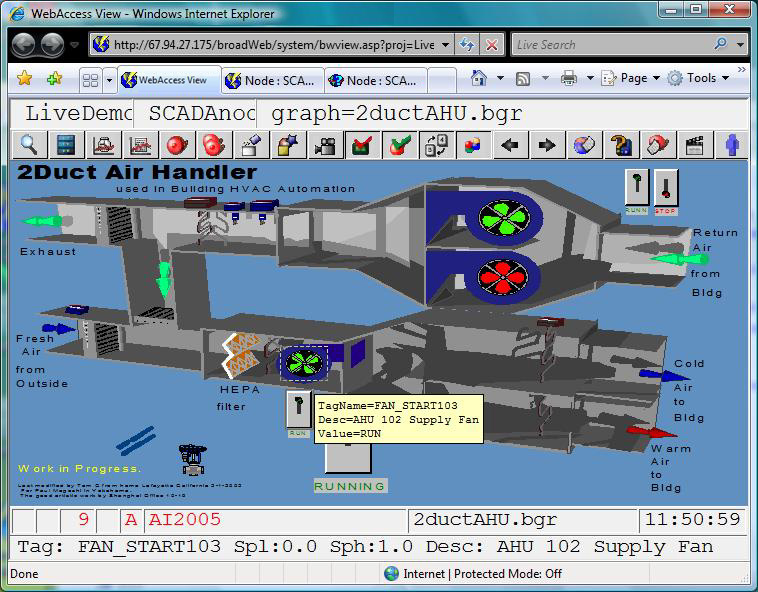
Discrete Tag ToolTip