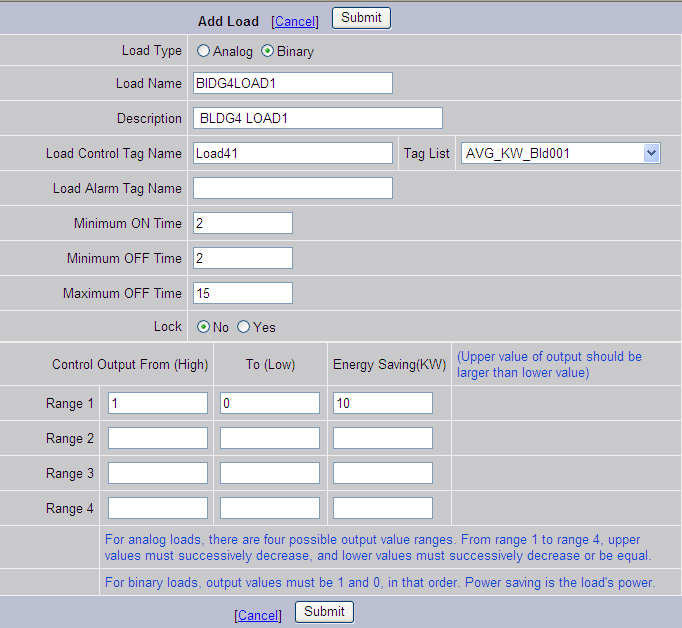
Loads are the physical equipment that the Demand Control turns off (for example, lights, fans, motors, and air conditioners.)
The loads are shed in order of priority. Low priority loads are shed first, higher priority loads later. (There are 6 priorities with priority 1 being the first to be shed).
In the Load Group, select Add or Update in the Load section of the Load Group. The Add Load page opens.
Select a Load Type. On-Off loads are called Binary Loads.
Loads that can be moved through a range are called Analog Loads. Up to 4 ranges can be specified in Demand Control for each analog load. ( Note - The Analog Load Ranges do no behave as expected in this version of WebAccess and should be tested in a simulation before applying then to a real system).
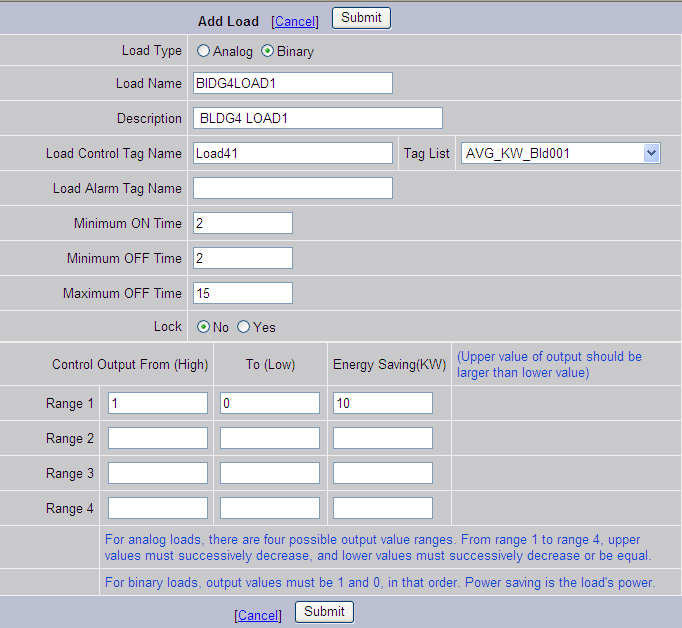
Figure 24.3.1.1 - Kilowatt-Hour (KWH) meters and Kilowatt (KW) meters defined for measuring power usage
Define a Load Name. The Demand Control is implemented using Blocks. Each Load has a Block created by WebAccess Configuration. These Blocks run on the SCADA node.
Note - The Blocks are named for the Loads. Do not name a Load after an existing IO tag or that IO tag will be erased or corrupted.
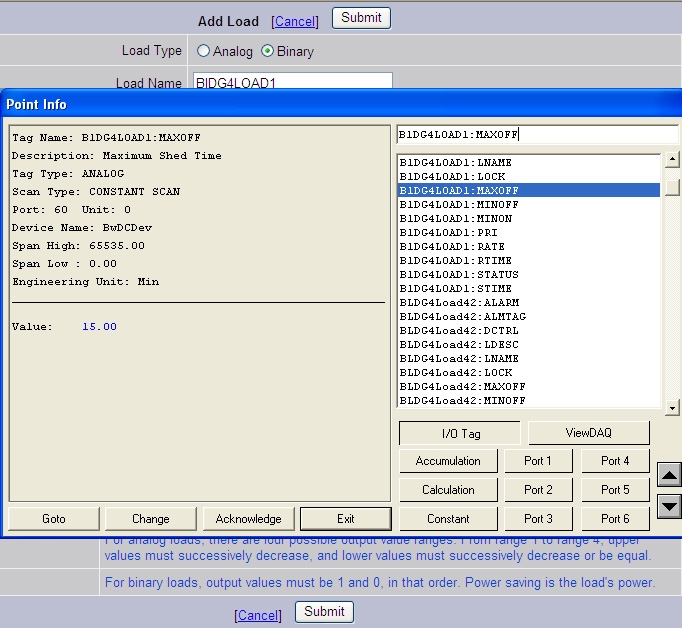
Specify the IO Tag used to Control this load as the Load Control Tag. The is a pull-down menu of al tags configured in the SCADA node. This is typically a Discrete Output IO tag to a Relay or ON/OFF signal. Analog Outputs to setpoints and speed control are other examples.
Optionally, specify a Load Alarm Tag. If this tag is in Alarm, the load will NOT be shed.
Specify a Minimum On Time, Minimum Off Time and Maximum Off time to used by the algorithm in selecting loads to shed. If the load will be removed from the shed selection based on these and higher priority loads will be shed.
Specify the initialization state of the Load. Lock (Yes) means the Load is removed from the Demand Control Algorithm and will not be shed. An operator must go to the Load Detail Display and select unlock.
Enter the Control Output High to Low. For Binary Load, only Range 1 is used and must be 1 to 0.
Loads that can be moved through a range are called Analog Loads. Up to 4 ranges can be specified in Demand Control for each analog load. ( Note - The Analog Load Ranges do no behave as expected in this version of WebAccess and should be tested in a simulation before applying then to a real system).
Enter the Energy Savings in KW. This is used by the algorithm to estimate haw much load to shed. If this number is too load. The Demand Control algorithm will perform adequately only if these amounts are accurate.
Each load can be associated with only one Load Group (assign a load to one Load Group only. There can be hundreds of Load Groups defined for a SCADA node, although typically there is one per building. The SCADA node also performs the Demand Control Algorithm.