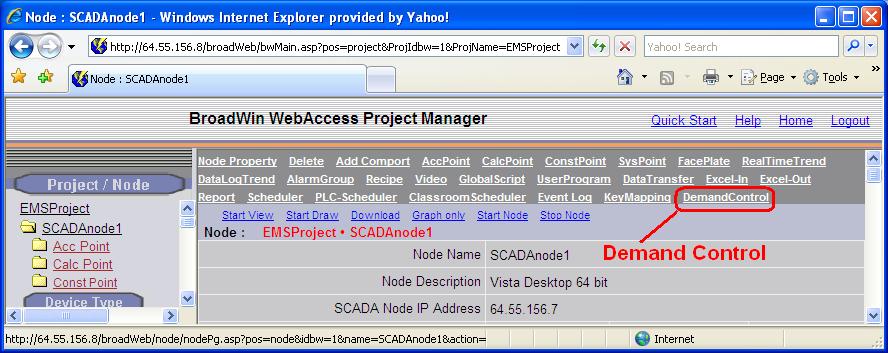
To configure Demand Control, got to SCADA Node properties and pick the Demand Control hyperlink at the top of the Node Property page.
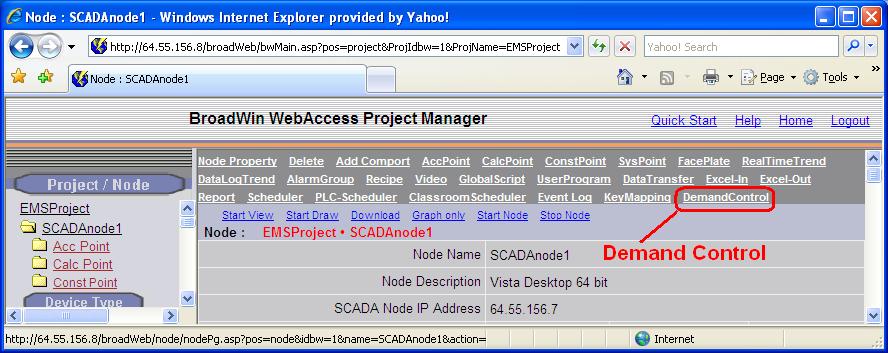
Figure 24.3.1.1 - Kilowatt-Hour (KWH) meters and Kilowatt (KW) meters defined for measuring power usage
Demand Control is a licensed option per SCADA node. It will appear in Node properties even if you do not have the Demand Control options.
Hint - a quick way to find out is to Start VIEW, log-in, then use the Right Click menu and select Tools. If the SCADA node has the Demand Control LIcense is will appear in the Right-Click Tools Menu in VIEW.
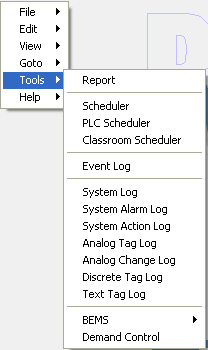
Figure 24.3.1b - Right Click Tools Menu shows if Demand Control License is available on the SCADA node
To configure Demand Control, you define a Load Group.
Select Add Load Group from the Load Group List.
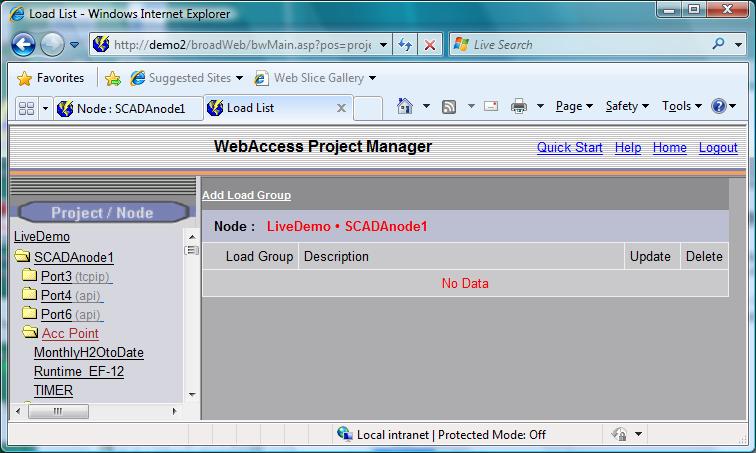
Figure 24.3.1.c - Empty Load Group List
Go to 24.3.1.1 Load Group
To modify an exiting Load Group, select the Update hyperlink.
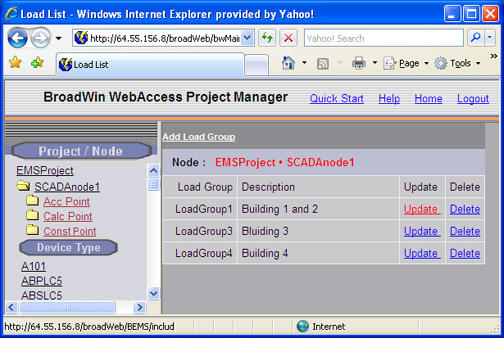
Figure 24.3.1.d - Load Group List