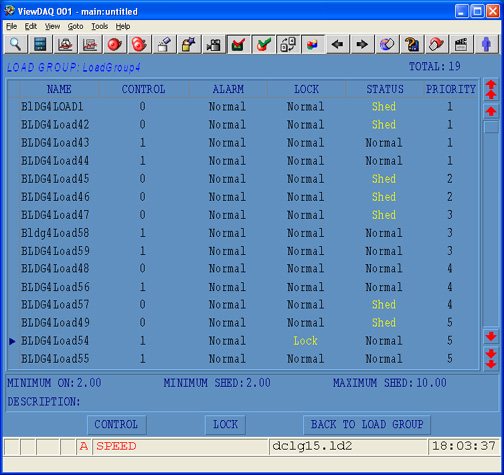
The Load Detail display is called from the Load Group Display. Load Detail takes you to page two of the Load Group.
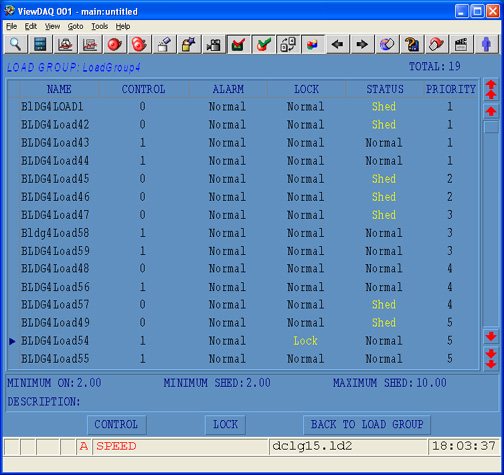
Figure 24.3.3 -Load Detail
This Display allows you to Lock, Unlock and Control Loads. ALso see the shed state of Loads. It is actually a the second page of this Block Detail display.
Alarm means the Alarm Tag associated with this load is in the Alarm State. The Load will not be shed while in Alarm.
Lock set to Normal means the load is not locked and can participate in Load Shedding.
Lock means the load will not be shed.
Shed means the load is in the Shed state (OFF).
Control opens a Change Dialog Box allowing Operators to manually control the Load (turn it ON, OF or change a Setpoint).
Priority is the Priority of the Load. Priority 1 loads are shed first. Then 2,3,4,5 and 6 lastly.
Maximum Off Time (Maximum Shed) is in minutes and can affect which loads are shed.
Minimum On is time in minutes and can affect which loads are shed.
Minimum Off Time (Minimum Shed) is in minutes and can affect which loads are shed.
Back to Load Group is used to return to page one of this Block Detail Display, the Load Group. Load Groups are actually Blocks and the Displays are Block Detail Displays. This allows the same display to be used with multiple Load Groups.