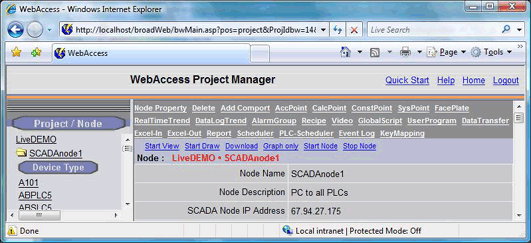
This section also assumes you have configured a Modicon Modbus Comport, a Modicon Device and a PID Block type. Refer to 3.1.2.1 Configure a Modbus TCP Port, Device and Tags on for a Step by Step Guide to creating a Comport and Device for Modicon Modbus .
This section assumes you have completed section 5.7.2 Step 2: Create a PID Block Type.
1. From the Project Manager
2. Select a Project.
3. Select the SCADA Node.
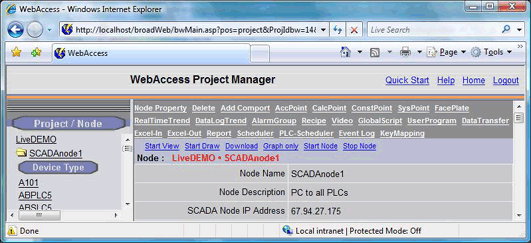
Figure 10-3 Start DRAW from Project Manager
7. Right Click the Start Draw link in the Project Configuration Manager.
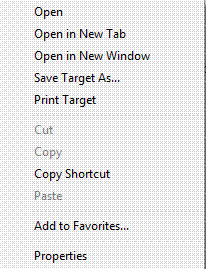
Figure 10-4 Open in New Window by Right Clicking Hyperlink
8. Select Open in New Window from the menu.
9. DRAW opens in a new web browser window.
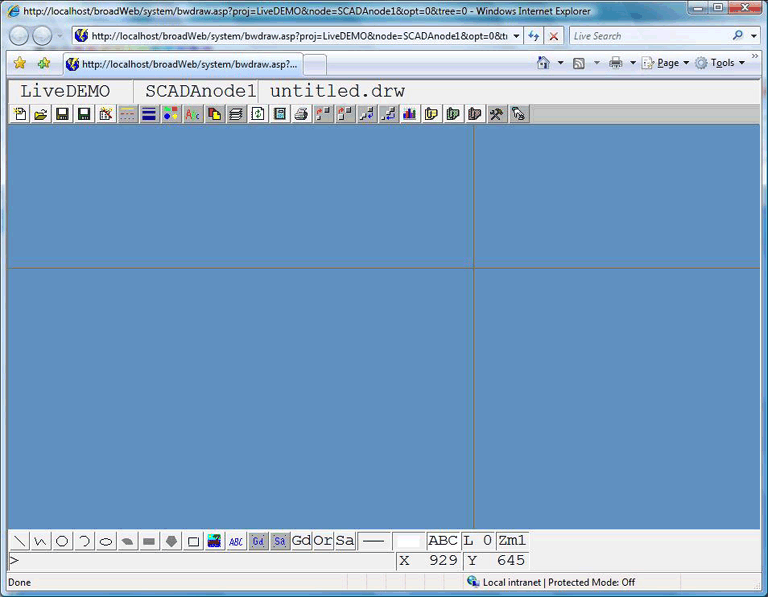
Figure 10-6 DRAW using Open in New Window
11. Optionally, modify the Page color by
clicking the icon ![]() .
.

12. Select a color from the Palette (207 in this example).
13. Press OK.