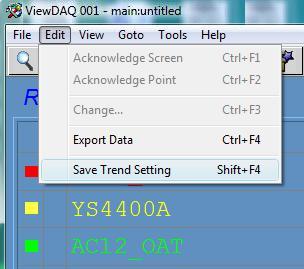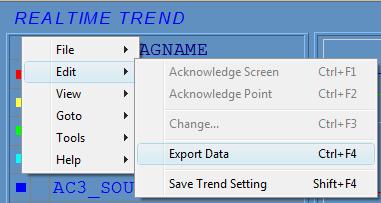
Users can add tags, and change Display High and Display Low from VIEW and ViewDAQ in Real Time Trends. These changes can be saved to the Project Node from the Edit Menu using Save Trend Setting.
1. Add Tags, modify the interval or change display High and Low.
2. Right Click -> Edit -> Save Trend Setting
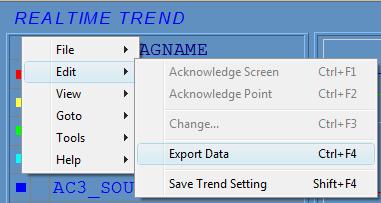
The changes are saved to the Project Node and will appear in the WebAccess Configuration under Update Realtime Trend. These changes will appear on other web clients and ViewDAQ.
1. Add Tags, modify the interval or change display High and Low.
2. From the menu bar select Edit -> Save Trend Setting