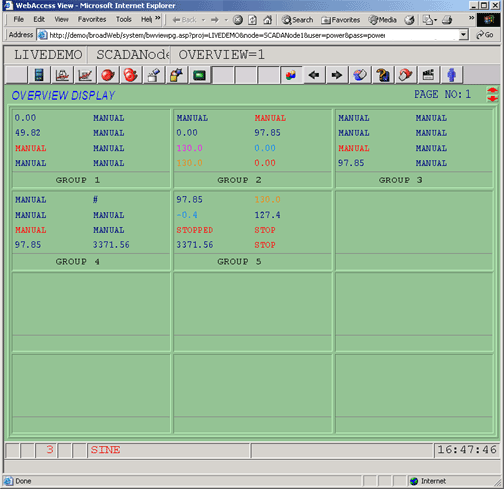
The Overview Display Groups are generated from the Faceplate Groups. For Detail Description of Configuring Faceplate Groups see section 5.5
OVERVIEW Display(s) are a single system Template display providing an overview of all tags including Block Tags assigned to the group(s). Overview Groups allow a large number of Tags to be displayed in a Summary Form without Graphics Building.
One display template can show all the Tag and Blocks in your SCADA node. Overview Groups are built automatically from Faceplate groups. You build Faceplate Groups by listing the tagnames in a list. The Over view groups use the same list.
The keymacro <F1> calls a list of Overview Display. The display lists the value for Tags and the first parameter of Block Tags to provide an overview of your system. The default Overview Groups are Text Displays. They can be modified using DRAW to create Fills, Bars and other graphical representations. The Overview Template source is ovrgrp.dxx
Overview Group Display
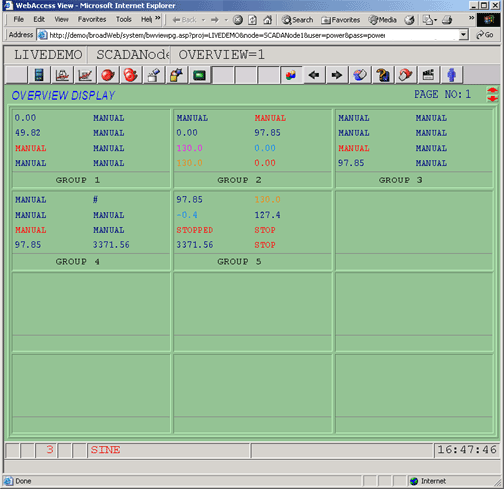
Figure 9.10 Overview Group Display (overview of Faceplate Groups)
Clicking on the Group 1, Group 2, etc. will call up the associated Faceplate Group Display.
Use DrawDAQ or DRAW to modify the ovrgrp.dxx.
Use Open DRW and type ovrgrp.dxx
Note that all the pre-built displays are normally hidden since the default is a *.DRW extension for Open DRW.
The most common modification is to show the tagname using
@%TOVRTAG(x y %AOVRPGX).NAME
where x and y are numbers corresponding to the Facepalte Group Number (x) and the Element (Tag) in the group (y).
This will show the tag name and the Alarm Status of the Block instead of the current value. Note that the default is @%TOVRTAG(0 0 %AOVRPGX), which shows the current value of the tag and alarm status.
If the field is blank, the TOVRFPLE tagname will not appear. If a faceplate group is blank, the overview will show blank in that area