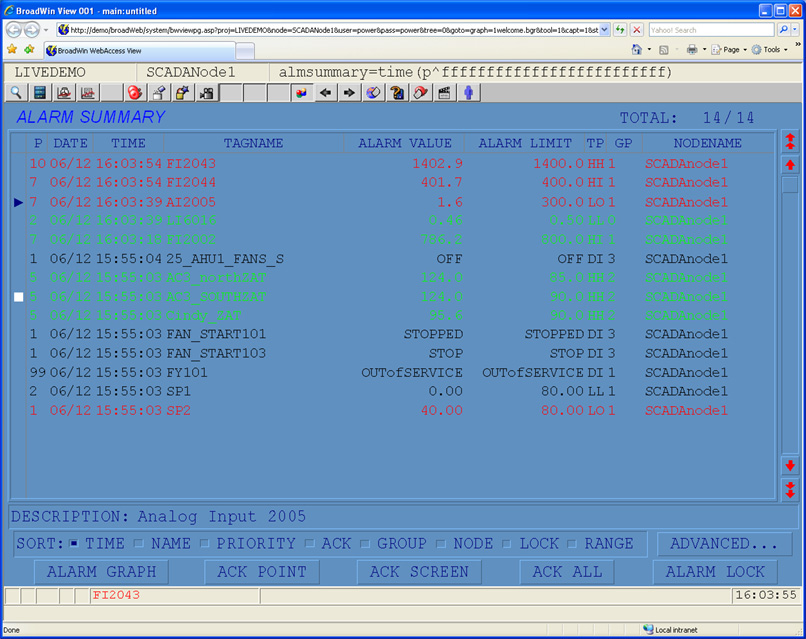
The Alarm Summary shows a list of Current Alarms and Unacknowledged Alarms. Each time an Alarm occurs, a line is entered in the Alarm Summary describing the alarm. Acknowledgement by the operator changes the color (or flashing color) to indicate Acknowledgement. As alarms return to Normal, they disappear from the Alarm Summary (if they have been acknowledged by an operator or user). This is similar to Alarm Monitors in control rooms, commonly associated with Distributed Control Systems (DCS).
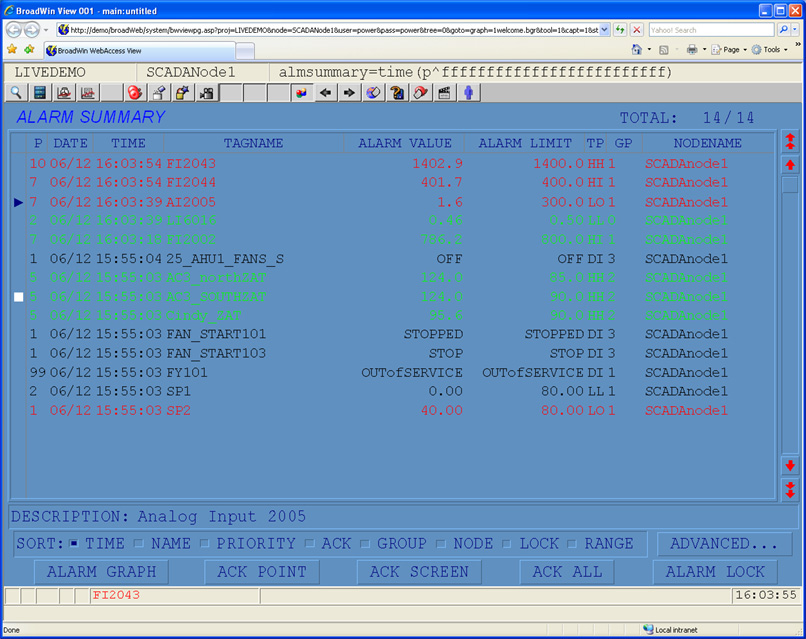
The Alarm Summary Display can be viewed
from the Toolbar ![]() or F5 function key or a pushbutton
with the < <GOTO>ALMSUMMARY keymacro. The
Alarm Summary can also be called using the Right-Click Menu
or F5 function key or a pushbutton
with the < <GOTO>ALMSUMMARY keymacro. The
Alarm Summary can also be called using the Right-Click Menu
(Right Click->Goto -> Alarm Summary) and from the
Point Goto Dialog Box.
Power Users, General Users and the admin account can view the Alarm Summary through a Web Browser. (Restricted users cannot view the Alarm Summary through a Web Browser). All users can view the Alarm Log locally on the SCADA node using ViewDAQ.
For a complete description the pushbuttons and functions of the Alarm Summary, please refer to the Alarm Management section 7.5 Alarm Summary Display.
The Alarm Summary is a pre-built template display supplied with Web Access. Engineers and technicians using DRAW can customize it. How your Alarm Summary Colors, Flashing, Fonts, behave may vary based on how (or if) the Almsum.Bxx (and Almsum.dxx) on your system is modified.
You can copy and paste part of the Alarm Summary into user-built displays to provide an "alarm window". The Alarm Summary (like other template displays) uses %DAQTags (system tags) to provide updated information. You can also copy the slider bar and ramp up/down buttons. To make a "smaller" window, do not copy all 17 lines, but be sure to copy the top lines beginning with 0 (the first alarm is 0 based numbering).
The Alarm Summary must be named with the *.BXX extension to operate properly. If you modify the source file (Almsum.dxx), be sure to re-enter the ALMSUM.BXX when you use the Save Bgr function.