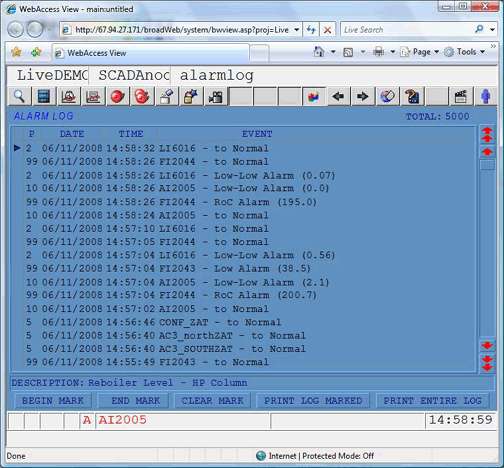
The Alarm Log is a historical record of all alarms. In contrast, the Alarm Summary shows only Current Alarms and Unacknowledged Alarms. Each time an Alarm occurs, a line is entered in the Alarm Log describing the alarm. Three lines are printed for a Text Type tag in Alarm. Acknowledgement by the operator is also recorded. This is similar to Alarm Printers in control rooms, except alarms are written to a text file. Combined with the Action Log and the System Log, it allows you to monitor user actions on your control system.
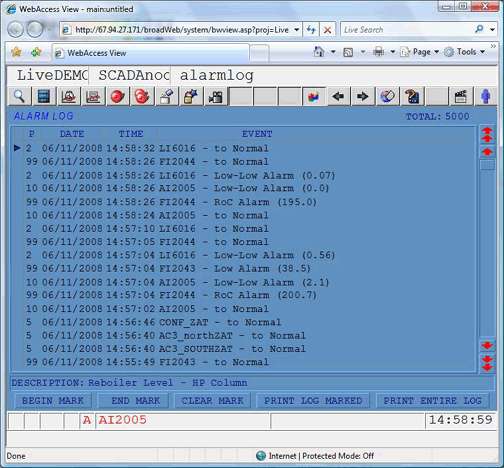
The Alarm Log Display can be viewed from
the Toolbar ![]() or Ctrl+F8 function key or a
pushbutton with the <GOTO>ALARMLOG keymacro. The
Right-Click Menu can also call up the Action Log (Right Click
-> Goto -> Alarm Log).
or Ctrl+F8 function key or a
pushbutton with the <GOTO>ALARMLOG keymacro. The
Right-Click Menu can also call up the Action Log (Right Click
-> Goto -> Alarm Log).
Only Power Users and the admin account can view the Alarm Log through a Web Browser. (General Users and Restricted users cannot view the Alarm Log through a Web Browser). All users can view the Alarm Log locally on the SCADA node using ViewDAQ.
The Alarm Log is a pre-built template display supplied with Web Access. Engineers and technicians using DRAW can customize it. How your Alarm Log appears (colors, Fonts, etc.) and behaves may vary based on how (or if) the Almlog.bxx (and Almlog.dxx) on your system is modified.
For a complete description the pushbuttons and functions of the Alarm Log, please refer to the Alarm Management section 7.6 Alarm Log Display.