
Users can place pushbuttons on Displays that will call up other displays.

Figure 9.39 - Pushbuttons call other displays
Pushbuttons are also used for Control Actions to turn equipment on or off, execute scripts, download recipes, and other functions in addition to display navigation. Pushbuttons can contain text, symbols and animation.
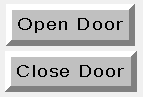
Figure 9.40 Pushbuttons for Control
If the pushbuttons have a “bevel” then they will show animation when depressed by reversing highlighted colors.
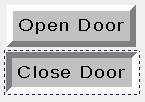
Figure 9.41 Beveled Pushbutton depressed.
Flat Pushbuttons (without a bevel) do not show the “push down” animation. The login button on the Login Page is an example.
![]()
Figure 9.42 Pushbutton, no bevel, no animation
For a step by step guide see 10.7 Push Buttons.