You can configure the settings for each column displayed by the Grid object during runtime, as follows:
Figure 1. Columns
dialog
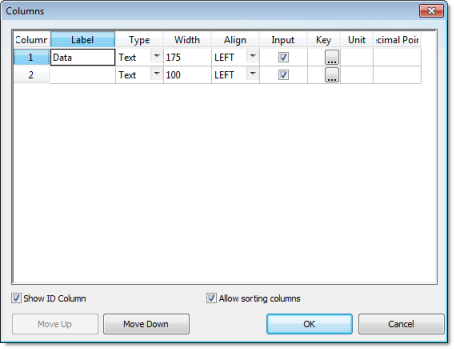
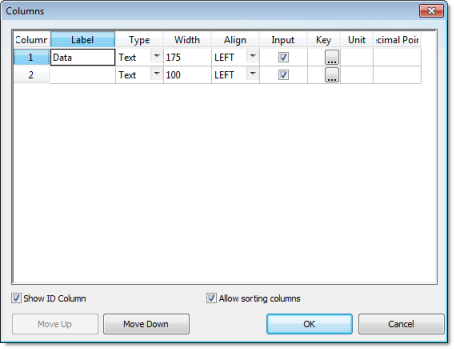
- Column: The ID Number defines the position of the column in the table.
- Label: Enter a
Title for each column, which will display as the heading (first)
row of the Grid object.
Tip: You can configure tags between curly brackts in the Label field to modify it dynamically during runtime. When the label is blank (e.g., ""), then the width of the column is set to 0 during runtime. This option is useful to hide columns during runtime.
- Field: Enter the name of the field (column) in the SQL Relational Database to which the Grid object is linked. If this field is left in blank, the text configured in the Label field will be used as the Field name. (This setting is available only when the Data Source type is set to Database.)
- Type: Select the
Type of interface that will be used in the column. The options are:
Type Description Text Displays alphanumeric values Numeric Displays numeric values Picture Displays the picture (*.bmp or *.ico format) from the data source. For instance, if the value from the data source is MyFile.bmp, the grid object will display the picture from the file MyFile.bmp stored in your project folder. The picture will be automatically resized to fit the cell of the grid object. The picture file(s) must be stored in the Web sub-folder of your project folder to support this feature on the Thin Client stations. CEView projects support pictures in bitmap format (*.bmp), but not in icon format (*.ico). Checkbox Displays checkbox interfaces. The checkbox will be unchecked if the value read from the file is 0, <NULL> or "FALSE"; otherwise, the checkbox will be checked. By default, IWS will use the value 0 for unchecked and the value 1 for checked. Time Displays the value in the Time format (e.g., HH:MM:SS). This setting is available only when the Data Source type is set to Database. Date Displays the value in the Date format (e.g., MM/DD/YYYY). This setting is available only when the Data Source type is set to Database. Date/Time Displays the value in the Date/Time format (e.g., MM/DD/YYYY HH:MM:SS). This setting is available only when the Data Source type is set to Database. Note:- When the Data Source type is set to Database, it is important to make sure that the Type for each column configured in the object matches the Type of the respective field in the database.
- When the Data Source type is set to Database, you can configure valid SQL statements directly in the field (e.g., List(DISTINCT [Cell_Name]) AS [Cell Name]). You can also configure tag names between curly brackets to modify this setting during runtime (e.g., {MyFieldName}).
Tip: If Picture is the column type, the Grid object displays a default icon ( ) if the picture file is not found during runtime. You can configure a different picture to be displayed when the file is not found by copying the picture file to the Web sub-folder of your project folder and configuring its name on the project_name.app file, as follows:[Objects] GridDefaultPicture=PictureFileName
- Width: Enter a width of the column, in pixels.
- Align: Select an Alignment for the data shown in the column. There are three options: Left, Right or Center.
- Input: Click (check) to allow the user to enter data in this column during runtime.
- Key: Use this field to designate a shortcut for sorting the values. A shortcut is a combination of keys pressed on a keyboard at one time (e.g., CTRL+C, CTRL+V, etc.). This option is especially useful when creating projects for runtime devices that do not provide a mouse or touchscreen interface and only have a keyboard for interacting with the project during runtime.
- Unit: Enter the name of the engineering unit (i.e., the unit of measurement), if any, that applies to the data displayed. You can also enter a String tag using the {tagname} syntax, which allows you to change the value of Unit during runtime.
- Decimal Points:
Enter the number of decimal places to be displayed. You can also
enter an Integer tag using the {tagname} syntax, which allows you to
change the value of Decimal
Points during runtime.
Note: When the Data Source type is set to Class Tag, and the Columns dialog is left blank, the object displays the values from all members of the Class tag with the following default column settings:
- Label = <Name of the Member from the Class tag>
- Type = Text
- Width = <Minimum size to display the name of the member from the class tag on the header of the grid object>
- Align = Center
- Input = Enabled (checked)
- Key = <None>
- Unit = <Unit of the Member from the Class tag>
The Unit of a class member or tag is set using the Tag Properties tool.
- Show ID Column: Check to display the number of each row, automatically.
- Allow sorting
columns: Check to enable the user to sort the values in the
columns during runtime, either by clicking on the label or by using
the shortcut configured for each column. This option is disabled if
the Show header option from the
Advanced dialog is not
checked.
Tip: Use the Move Up and Move Down buttons to reorder the display of the columns.