When you select a series of objects (two or more), you can align those objects based on the location of the last object selected. As you select objects, solid handles display on the last object selected, and the handles on all previously selected objects become empty (unfilled) boxes.
Note: In all
of the figures provided, the rectangle represents the last object
selected.
Use the following alignment tools to align a series of objects.
Click the Align
left tool to align all selected objects to the left edge of
the last object selected. For an example, see the following figure:
Figure 1. Aligning
Objects Left
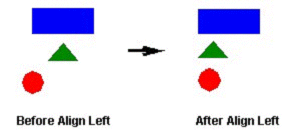
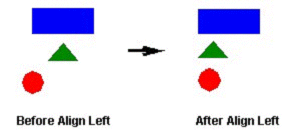
Click the Align
right tool to align all selected objects to the right edge
of the last object selected. For an example, see the following
figure:
Figure 2. Aligning
Objects Right
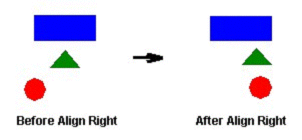
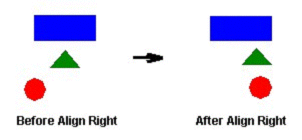
Click the Align
top tool to align all selected objects to the top edge of
the last objected selected. For an example, see the following
figure:
Figure 3. Aligning
Object Tops
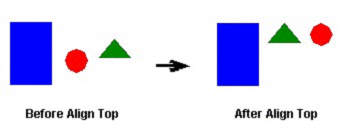
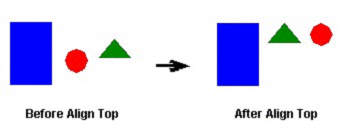
Click the Align
bottom tool to align all selected objects to the bottom edge
of the last object selected. For an example, see the following
figure:
Figure 4. Aligning
Object Bottoms
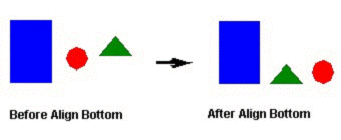
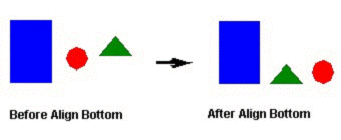
Click the Center
Vertically tool to align all selected objects to the
vertical center of the last object selected. For an example, see
the following figure:
Figure 5. Centering
Objects Vertically
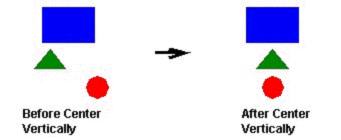
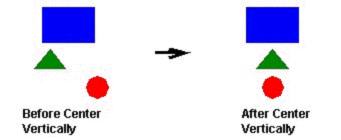
Click the Center
Horizontally tool to align all selected objects to the
horizontal center of the last object selected. For an example, see
the following figure:
Figure 6. Centering
Objects Horizontally
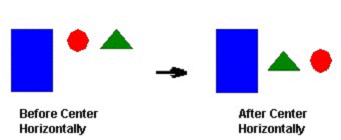
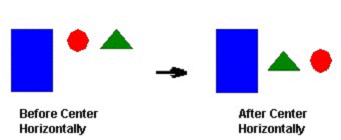
Click the Evenly
distribute horizontally tool to put an equal amount of
horizontal space between a series of objects (two or more). For an
example, see the following figure:
Figure 7.
Distributing Objects Horizontally
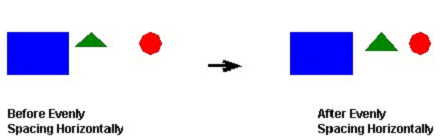
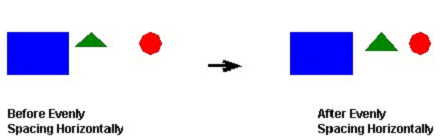
Click the Evenly
distribute vertically tool to put an equal amount of
vertical space between a series of objects (two or more). For an
example, see the following figure:
Figure 8.
Distributing Objects Vertically
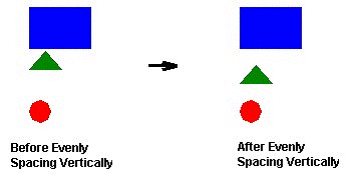
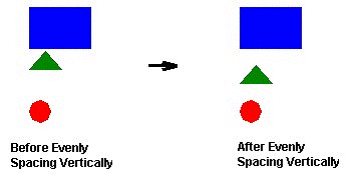
Note: The
distribution tools may move the last object selected (with solid
handles) by no more than a few pixels to equally space all of the
objects.