Click the Rotate
tool  to
rotate the selected object 90 degrees (a quarter turn) clockwise.
to
rotate the selected object 90 degrees (a quarter turn) clockwise.
Figure 1. Rotating
Objects
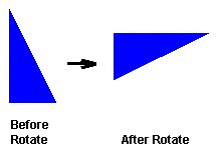
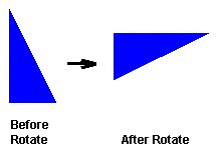
Note: You can
use this tool only with a single selected object or grouped
object. You cannot use this tool with multiple objects
selected.