The alarm history can be saved either in the IWS proprietary format or to an external SQL Relational database by ADO.
On the Project tab of the ribbon, in the Settings
group, click Options. The
Project Settings dialog is
displayed:
Figure 1. Project
Settings - Options tab
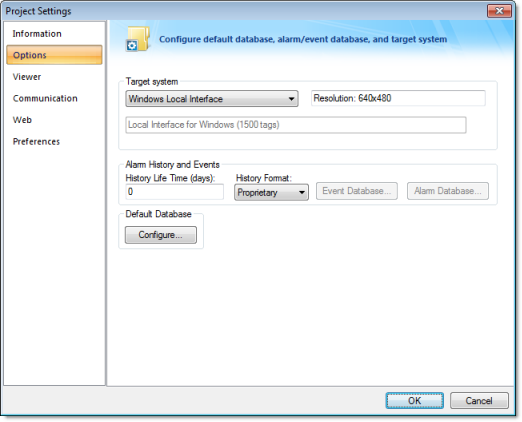
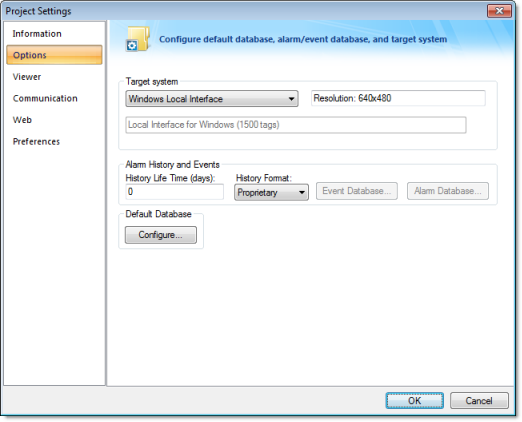
The Alarm History and Events interface allows you to
configure the following settings:
| Field | Remarks | Syntax |
|---|---|---|
| History Life Time (days) | The history for alarm/event messages older than the number of days specified in this field are automatically deleted, following a FIFO (First-In, First-Out) behavior. If this field is left in blank, the history of alarms/events are not deleted automatically. | Number |
| History Format | Defines the format of the history of alarms/events:
|
Combo-box |
| Alarm Database | When selecting Database as the format for the history of alarms, the specific settings to interface with the third-party SQL Relational Database can be configured by the dialog launched when pressing this button. For further details about support for third-party SQL Relational Databases, see Database Interface. | — |
When saving the alarm history in the proprietary
format, each alarm event is saved in a new line, using the pipe
character ( | ) to
delimiter the different fields, as illustrated below:
P1|P2|P3|P4|P5|P6|P7|P8|P9|P10|P11|P12|P13|P14|P15|P16|P17|P18|P19|P20|P21 P1|P2|P3|P4|P5|P6|P7|P8|P9|P10|P11|P12|P13|P14|P15|P16|P17|P18|P19|P20|P21 . . P1|P2|P3|P4|P5|P6|P7|P8|P9|P10|P11|P12|P13|P14|P15|P16|P17|P18|P19|P20|P21
The format of the history both in proprietary format
and in the SQL Relational Database format is described in the
following table:
| Proprietary | SQL Relational Database | Remarks | File Vers. | |
|---|---|---|---|---|
| Field No. | Field Name | Field Type | ||
| P1 | — | — | File version (Current = 003) | 001 |
| P2 | Al_Start_Time | Date/Time | Start Date (MM/DD/YYYY) | 001 |
| P3 | Start Time (HH:MM:SS) | 001 | ||
| P4 | Al_Tag | Text | Tag Name | 001 |
| P5 | Al_Message | Text | Alarm Message | 001 |
| P6 | Al_Ack | Number |
Ack, where:
|
001 |
| P7 | Al_Active | Number |
Active, where:
|
001 |
| P8 | Al_Tag_Value | Number | Tag Value when the event occurred | 001 |
| P9 | Al_Group | Number | Alarm Group Number | 001 |
| P10 | Al_Priority | Number | Priority Number | 001 |
| P11 | Al_Selection | Text | Selection | 001 |
| P12 | Al_Type | Number |
Type, where:
|
001 |
| P13 | Al_Ack_Req | Number |
Ack required, where:
|
001 |
| P14 | Al_Norm_Time | Date/Time | Normalization Date (MM/DD/YYYY) | 001 |
| P15 | Normalization Time (HH:MM:SS) | 001 | ||
| P16 | Al_Ack_Time | Date/Time | Ack Date (MM/DD/YYYY) | 001 |
| P17 | Ack Time (HH:MM:SS) | 001 | ||
| P18 | Al_User | User Name | 002 | |
| P19 | Al_User_Comment | Comment | 002 | |
| P20 | Al_User_Full | User Full Name | 003 | |
| P21 | Al_Station | Station | 003 | |
| P22 | Al_Prev_Tag_Value | Number | Previous Value | 003 |
| P23 | Bias | Number | Time Zone Bias | 003 |
| — | Al_Start_Time_ms | Number | Number of milliseconds for the Start Time timestamp. This field is used when the database does not support ms in a TimeStamp field. | 003 |
| — | Al_Norm_Time_ms | Number | Number of milliseconds for the Norm Time timestamp. This field is used when the database does not support ms in a TimeStamp field. | 003 |
| — | Al_Ack_Time_ms | Number | Number of milliseconds for the Ack Time timestamp. This field is used when the database does not support ms in a TimeStamp field. | 003 |
| — | Al_Deleted | Number |
Deleted, where:
|
003 |
| — | Last_Update | Date/Time | Timestamp of the last update for this event. | 003 |
| — | Last_Update_ms | Number | Number of milliseconds for the Last Event timestamp. This field is used when the database does not support ms in a TimeStamp field. | 003 |
Tip: When
saving the History Alarms in a SQL Relational Database (File Format
= Database), you can customize the name of the columns created in
the database by editing the project_name.APP file, as follows:
[Alarm] DefaultName=NewName
For example:
[Alarm] Message=Alarm_Message Ack=Acknowledgment