Select Verify Project to recompile all Math worksheets, expressions, and screen logic, as well as to update HTML files using the settings configured in the Web tab of the Project Settings dialog.
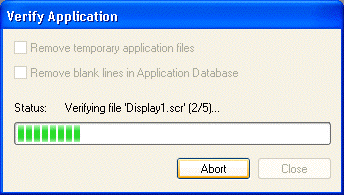
If there are any tags used in the project that are not defined in the database, then the application will indicate where (i.e., the screen or worksheet file) those tags are used.
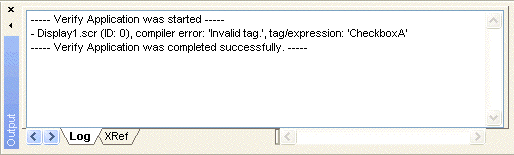
To avoid doing these tasks during project runtime, we recommend running the Verify Project tool before downloading and/or finishing an project. You should also use this function when converting a project to a new version of the program.
Verifying a project does not automatically download it to the runtime station. To download the project, you must use the Send project to target tool.