The Graphics Script interface can be edited by its
icon from the Graphics tab of the Project Explorer:
Figure
1.
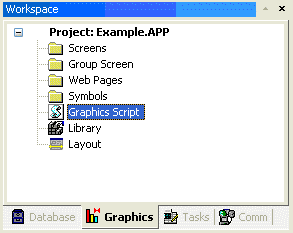
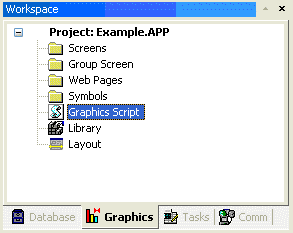
This interface can be used to execute logics on the
following events, based on pre-defined sub-routines:
- Graphics_OnStart() : The code configured within this sub-routine is automatically executed just once when the graphic module is started. This interface is useful for initializing variables or executing logics that must be implemented when running the project.
- Graphics_WhileRunning() : The code configured within this sub-routine is automatically executed continuously while the graphic module is running. The rate in which this sub-routine is called depends on the performance of the platform where the project is running.
- Graphics_OnEnd() : The code configured within this sub-routine is automatically executed just once when the graphic module is closed.
- Graphics_OnScreenResize(
width, height ) : The code configured
within this sub-routine is automatically executed just once when
the screen resolution of the runtime station changes. The new width
and height of the screen (in pixels) are passed to the sub-routine
as parameters.
Note: The Graphics_OnScreenResize() sub-routine is intended for projects running in CEView on Windows Embedded devices that can switch between Portrait and Landscape display modes. It is not supported for projects running on Windows PC or in the Thin Client.
Important: Do not change the name of the
predefined sub-routines. If you do, then the system will not be
able to automatically execute them.
Example:
'Variables with local scope can be declared and initialized here
Dim MyDate
MyDate = Date()
Dim MyValue
MyValue = 100
'Procedures with local scope can be implemented here
Function MyNewProcedure(nCount)
MyNewProcedure = nCount + 1
End Function
Function AreaRec(side1, side2)
AreaRec = side1 * side2
End Function
Sub CheckHiLimit(myValue, myHiLimit)
If myValue > myHiLimit Then
MsgBox("Value out of range")
End If
End Sub
'This procedure is executed just once when the graphic module is started
Sub Graphics_OnStart()
MsgBox("Welcome to the system!")
End Sub
'This procedure is executed continuously while the graphic module is running
Sub Graphics_WhileRunning()
If $UserName = "Guest" Then
$MyFlag = 0
End If
End Sub
'This procedure is executed just once when the graphic module is closed
Sub Graphics_OnEnd()
$LogOff()
End Sub
When the Sub-routines Are Executed
On the Server (where InduSoft Web Studio or CEView is running):
- The graphic module is the Viewer task.
- The Graphics_OnStart() sub-routine is executed once on the Server when the Viewer task is launched.
- The Graphics_WhileRunning() sub-routine keeps being executed on the Server while the Viewer task is running. The Graphics_OnEnd() sub-routine is executed once on the Server when the Viewer task is shut down.
On the Thin Client or Secure Viewer:
- The graphic module is the ISSymbol control.
- The Graphics_OnStart() sub-routine is executed once on the Thin Client station after logging in successfully.
- The Graphics_WhileRunning() sub-routine keeps being executed on the Thin Client station while the ISSymbol control is hosted by the Web Browser.
- The Graphics_OnEnd() sub-routine is executed once on the Thin Client station when the Web Browser is shut down (or when the ISSymbol control is no longer hosted by the Web Browser).
The execution of the Graphic Script sub-routines on the Server is completely independent of the execution on the Thin Client and Secure Viewer stations.
Calling Graphics Script Procedures in Other VBScript Interfaces
The three predefined sub-routines are strictly local to the Graphic Script interface and are executed only on the events described above. Other procedures defined in the interface, however — under the 'Procedures with local scope heading — may be called in any other Screen Script or Command animation. The procedures are called by using the syntax Graphics.procedure_name.
Taking the function MyNewProcedure that was declared in the example
above, you could place a Button object on your project screen and
then apply a Command animation to it with the following line:
$NewTag = Graphics.MyNewProcedure($OldTag)