| Interface | Scope for Procedures and Variables | Execution | Functionality |
|---|---|---|---|
| Global Procedures | Graphics and Tasks | - | Declaration of Procedures |
| Graphics Script | Graphics Script interface only | Server (Viewer) + Thin Clients |
Declaration of Variables Declaration of Procedures Execution |
| Screen Script | Screen where the script is configured | Server (Viewer) + Thin Clients |
Declaration of Variables Declaration of Procedures Execution |
| Command animation | Object where the script is configured | Server (Viewer) + Thin Clients |
Declaration of Variables Execution |
| ActiveX Events | Object where the script is configured | Server (Viewer) + Thin Clients |
Declaration of Variables Execution |
| Startup Script | All Script Sheets from Tasks | Server (BGTask) |
Declaration of Variables Declaration of Procedures Execution |
| Script Groups | Script Group only | Server (BGTask) |
Declaration of Variables Execution |
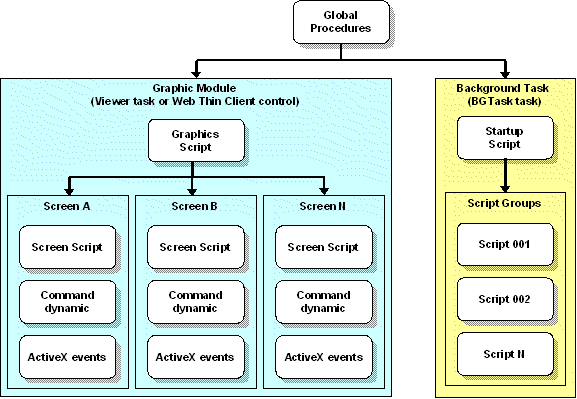
The illustration shows that the Global Procedures are shared by the Graphic Module and the Background Task. However, the other VBScript interfaces are either from the Graphic Module or from the Background Task, and they do not share variables or procedures between them. They are independent of each other.
$Time 'Returns the value of the tag Time from the tags database
$MyTag 'Returns the value of the tag MyTag from the tags database
$Open("main") 'Executes the Open() built-in function to open the "main" screen
Therefore, you can create scripts using built-in functions from IWS, tags from the IWS tags database, VBScript functions, VBScript variables, ActiveX properties, methods or events, and any other interface available. The IWS tags are shared by all modules from IWS, including the Graphic Module and the Background Task.