Select Library to open the following library of previously configured objects and symbols, including several objects with animations.
Figure 1. Symbol
Library
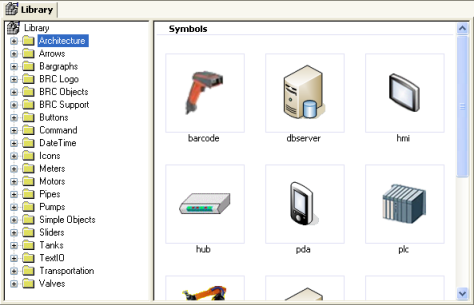
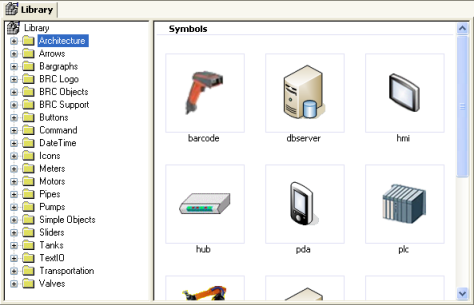
You can add symbols from this library to your project screen, which saves time during development. You also can upgrade this library with new symbols by right-clicking on a screen icon (in the Project Explorer) and choosing the Send to library option from the resulting shortcut menu. The application inserts the screen into the library with all its objects.
Note: Using
the Library menu option is the
same as using the Library tool on
the Standard toolbar.