Select Zoom to open a Zoom window, which magnifies a selected image. As you move your cursor over an area in the development environment, that element of the interface displays in the Zoom window, magnified to the level indicated in the window's title bar (as shown in the following figure).
Figure
1.
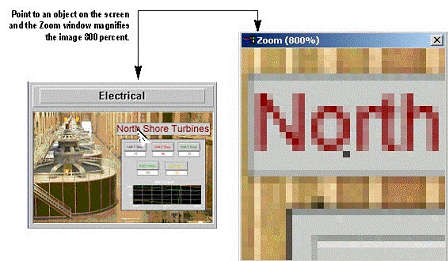
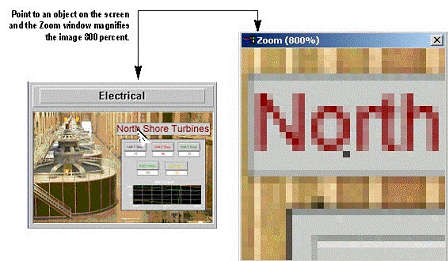
Tip:
Double-click the left mouse button in the Zoom window to increase the scale
incrementally to 3200%. Double-click the right mouse button in the
Zoom window to decrease the
scale incrementally to 100%.
Note: You
also can use the zoom in/zoom out tool provided on the Standard toolbar to zoom in or out and to
control how much (%) to change the display.