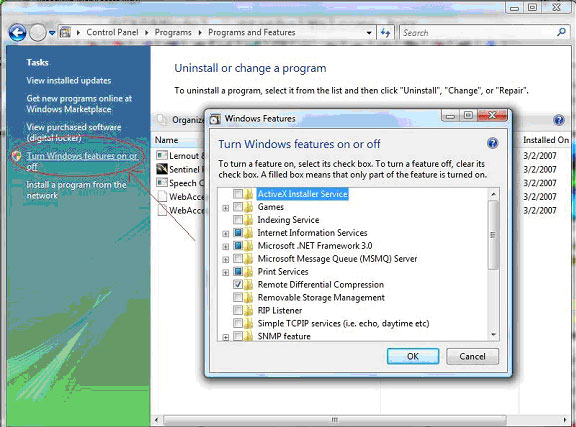
Troubleshooting
Microsoft® Internet Information Services (IIS) makes your computer a Web server.
IIS can only be installed on the following varieties of Windows:
Microsoft Windows 2000 Server products
Microsoft Windows 2000 Professional
Microsoft Windows XP Professional
Microsoft Server 2003
Microsoft Vista Business
Microsoft Vista Ultimate
If you are using another version of Windows, your computer does not have IIS installed. If the version of Windows you are using is listed above, continue with the next step to see if IIS is installed on your computer. The World Wide Web Server option is required. The FTP Server is not required.
The Project Node software requires Web Server software: IIS (Internet Information Server). To see if IIS is installed on your computer, follow the instructions below for your version of Windows:
1. On the taskbar, click Start, click Settings, and then click Control Panel.
2. Select Add/Remove Programs, and then choose Add/Remove Windows Components.
3. In the Windows Component Wizard dialog box, if Internet Information Services (IIS) is checked, IIS is installed on your computer.
4. If not, you could install IIS from here if you have the Windows 2000 Installation CD.
5. Click on Internet Information Services (IIS)and then click Details.
6. In the Subcomponents of IIS dialog box, if World Wide Web Server is checked, the WWW Service is installed on your computer.
7. If not, you could install the WWW Service from here if you have the Windows 2000 Installation CD.
8. Close Add/Remove Windows Components, and then close Control Panel.
1. On the taskbar, click Start, and then click Control Panel.
2. Select Add or Remove Programs, and then choose Add/Remove Windows Components.
3. In the Windows Component Wizard dialog box, if Internet Information Services (IIS) is checked, IIS is installed on your computer.
4. If not, you could install IIS from here if you have the Windows 2000 Installation CD.
5. Click on Internet Information Services (IIS)and then click Details.
6. In the Subcomponents of IIS dialog box, if World Wide Web Server is checked, the WWW Service is installed on your computer.
7. If not, you could install the WWW Service from here if you have the Windows XP Installation CD.
7. Close Add/Remove Windows Components, and then close Control Panel.
To see if IIS is installed on Windows Vista Business and the necessary options are enabled:
1. Start -> Control Panel -> Programs -> Programs and Features
2. On the left Side Bar select “Turn Windows features on or off”.
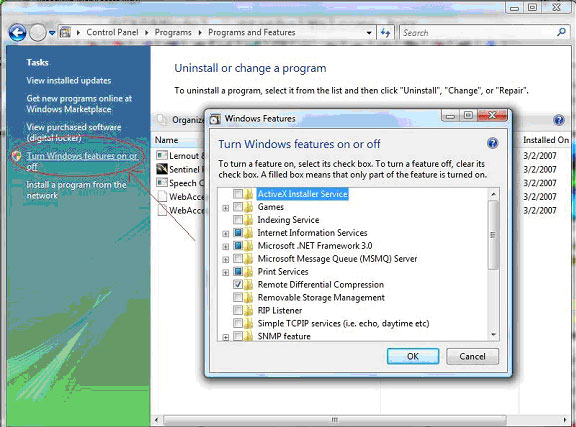
3. Wait for the Windows Features dialog box to open and fill, then expand “Internet Information Services”.
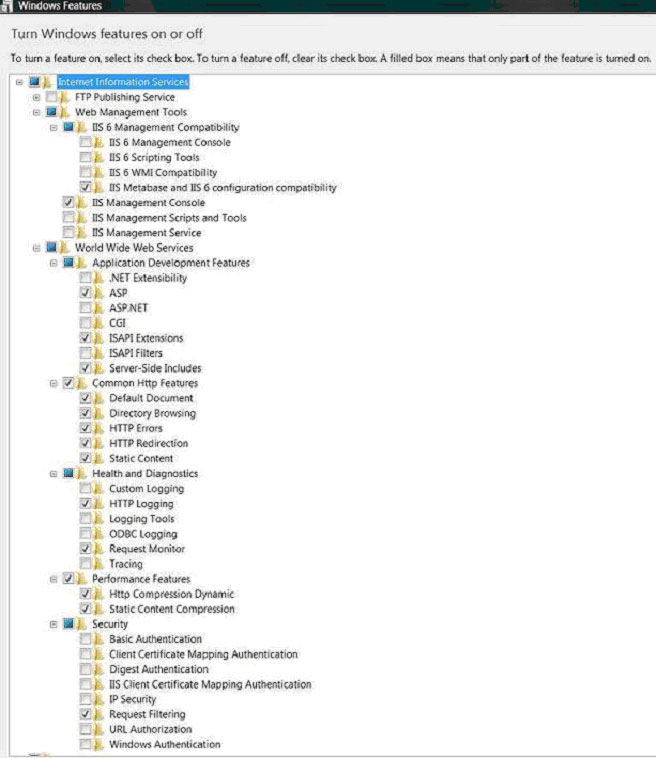
For more information see 1.6.5.1 IIS (Internet Information Services)
IIS can not be installed on XP Home, Vista Home, Win 98, or Win ME . No further action is necessary. These cannot be a Project Node or SCADA node. These can be Clients.