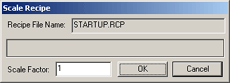
Recipe Scale allows a fraction or multiplier to be applied to all values in a recipe (for example, download only ½ of each preset value). It pops up a Dialog Box to enter Scale Number if logged in user has download security level assigned to recipe; if not, Pops up a Password Dialog Box.
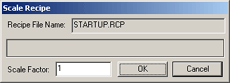
Figure 5.35Recipe Scale dialog Box
The ![]() button appears on the Toolbar in the Recipe
Display to enable a scaling the recipe pre-set values before
downloading.
button appears on the Toolbar in the Recipe
Display to enable a scaling the recipe pre-set values before
downloading.
The Right-Click Edit Menu also provides a Recipe Scale (Figure 5.34) menu item from a web browser VIEW: Right Click -> Edit -> Recipe Scale
The menu bar in ViewDAQ: Edit -> Recipe Scale
Shift+F3 keys will download a recipe
Recipe Scale pushbutton or Toolbar Button can be on a display. An engineer may have added the scale a recipe to a Custom Toolbar or a Pushbutton on the recipe display.
.