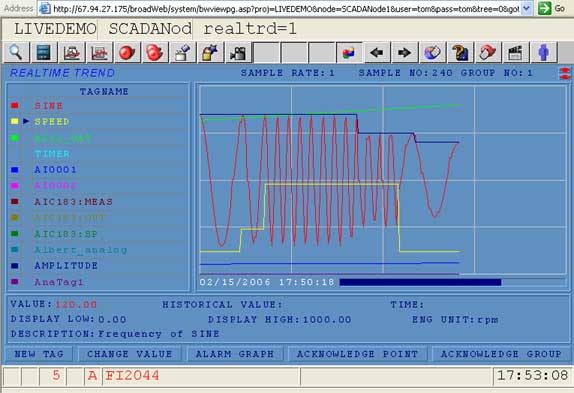
WebAccess automatically generates a real time trend display for each Trend Group configured in the Database Configuration. At least one trend group has to be configured for you to see a trend Display. The User can Add Tags "On-the-Fly" by using the New Tag Button.
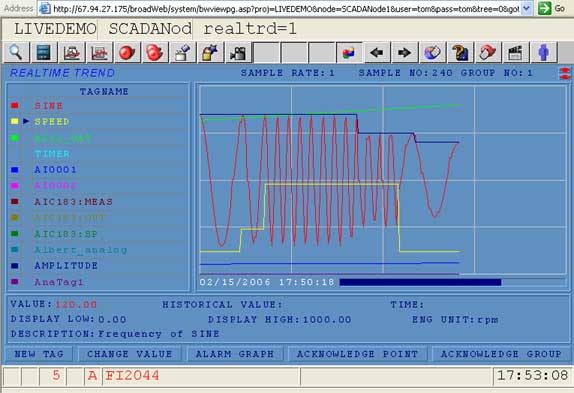
Figure 4.16 - REAL TIME TREND
To view a real-time trend display
1. Right Click -> Goto -> Realtime Trend (see figure 4.7)
OR
Select the ![]() icon from toolbar (figure
4.9)
icon from toolbar (figure
4.9)
2.
Select a trend from the Realtime Trend List Dialog Box
(figure 4.17).

Figure 4.17 - Realtime Trend LIST dialog Box