Expressions are combinations of operands and operators that are evaluated and their result is presented as data in a component such as a chart or grid. For example, the filled percentage of a tank with a capacity of 300 gallons can be plotted in a real-time chart with the following expression:
(Actual gallons filled/300) * 100
Expressions are created, edited, tested, and saved where the data source for the object is normally specified (that is, the object's configuration dialog box). The Expression Builder allows you to use any combination of data sources, numeric constants, math functions, and math operations together to form an expression.
Expressions are made up of the following:
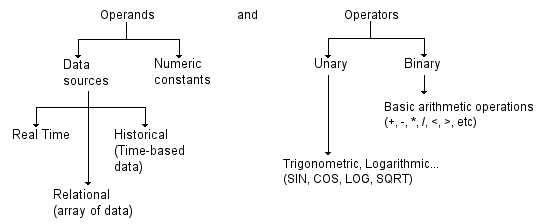
Expressions are saved and loaded as part of the display, and an expression can also be saved as a file and reused in other objects or displays.
For more information on how to use expressions, refer to the following: