Properties | Adding an expression | Expression Builder Syntax
The Expression Builder dialog box is where you bring data sources, numeric constants, math functions, and math operations together to form an expression, that can then be used in charts, grids, datalinks, shape animations, and so forth.
NOTE: Expressions are not available for the following objects: Alarm Analysis, Image, Text, Time Component, and Button.
To use data source items (such as SQL statements or Historian tags), you must alias the specific item you want to use. For example, to use the SQL statement 'ssEmissionLocationTotals', you select the statement from the Data Source Browser and then enter an alias (ID) for it, as the following figure shows:
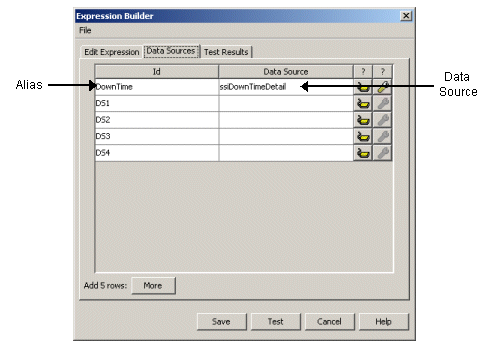
After the data source aliases have been created, the IDs that you assigned are available in the data source drop-down list on the Edit Expression tab. The Edit Expression tab is where the expressions are created or edited.
Parameterized data sources that are used in expressions are available as target parameters for linking. For more information on linking objects, see Parameter Connections.
Time settings such as the data refresh rate, start and end time settings, and the time zone can be configured for historical data sources used in expressions. These settings will be effective when only one historical data source is used in the expression. However, when more than one historical source is used in an expression, the following functional exceptions apply:
When an expression with more than one historical source is plotted on a chart, data will always be plotted against the default time setting. The item or component time setting will not apply to any of the expression-bound historical sources. Historical item values are evaluated entirely as numeric data and not as time bound data.
The time zone settings on the historical sources are ignored.
Component-level refresh settings do not work for expressions with multiple historical sources.
Advanced settings such as display auto-update participation, component and display quick time settings, and the component and display scrolling feature settings will have no effect on expression-bound historical sources when more than one historical source is present.