During run-time, you can click and drag a column header to change the order of columns, as shown in the following figure.
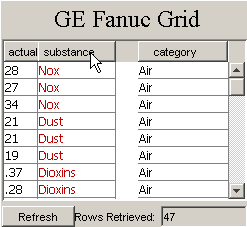
Also, you can resize a grid column during run-time by clicking and dragging between column headers, as shown in the following figure.
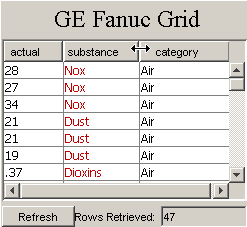
If you want the grid's columns to resize according to the size of the grid, use the Autosize Column Widths option. This option is available on the context menu (right-click menu) during run-time, and, additionally, a grid can be configured to always autosize the columns according to the grid size. See Configuring a Grid for grid configuration options.