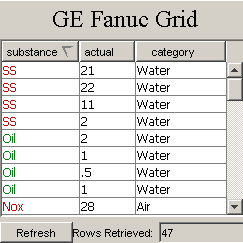During run-time, you can click on a column header to sort a column. The grid must, however, have the Enable Sorting option turned on for this feature to work. For information on the Enable Sorting option, see To enable Grid sorting in the Developing Displays section.
When you click on the column header to sort the column, an arrow appears to indicate the sort order of the column. The figure below shows the `substance' column with a down arrow indicating that the sort order is descending. A descending sort order is Z - A or the largest number - the smallest number. To sort a column in ascending order (i.e. A - Z or smallest number - largest number), click the column header again.