After the server-specific certificate and its keys have been exported to a PKCS#12 format file, use the keyconfig.cmd utility to provide Proficy Portal with the location and name of the file, as well as the password. The following instructions will guide you through the use of the keyconfig.cmd utility.
Locate the keyconfig.cmd utility at:
[Proficy Portal installation location]\webapps\infoAgentSrv\WEB-INF
Double-click the keyconfig.cmd file to open the utility. A Command Prompt window appears.
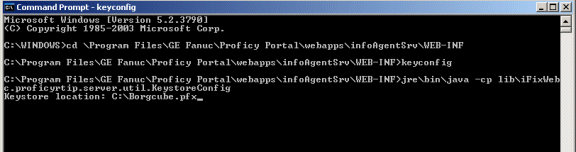
After Keystore location: type the location and name of the certificate file (must include the complete path to the file).
Press ENTER. You are prompted to enter a password.
Enter the password that was specified when the certificate was exported.
Press ENTER.
The utility will create a file in the WEB-INF folder named .keyconfig. It contains the name, location, and password in an encrypted format. This file is loaded during startup and used to access the keystore file.