Select an action in the Event Viewer.
Note: The action can be selected in either Event or Action view.
Do one of the following.
Method 1
Click the
![]() button on the Event Editor
toolbar.
button on the Event Editor
toolbar.
Method 2
Right-click the selected action.
Select Modify Action on the popup menu.
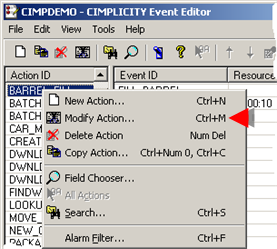
Method 3
Select Modify Acton on the Event Editor Edit menu.
Method 4
Press Ctrl+M on the keyboard.
A Modify Action dialog box opens with the configuration for the selected event.
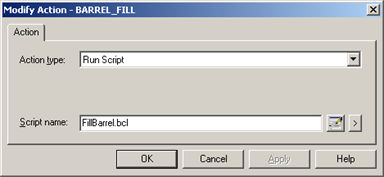
Change any of the fields as you did when you created the action.
|
Step 6. Work with existing events and actions. |