A Point Update Event occurs when value of the point identified in the Point ID field is updated. The rate at which the point is updated is a function of its Update criteria, which will be one of the following:
|
Update Criteria |
The point is updated: |
|
On Scan |
At each scan interval. |
|
On Change |
When its value changes. |
|
On Demand |
On request by a CIMPLICITY process. |
|
On Demand On Scan |
The point is updated at each scan interval while it is being requested by a CIMPLICITY process. |
|
On Demand On Change |
When its value changes while it is being requested by a CIMPLICITY process. |
|
Poll Once |
When the point is polled, which is once at startup. |
|
Unsolicited |
Whenever the device determines that an update is needed. |
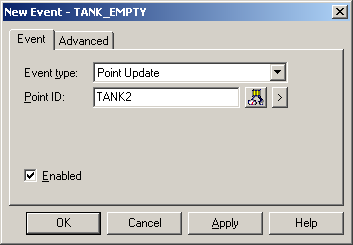
|
Field |
Description |
||
|
Point ID |
ID of a point that will trigger this event when the point value updates. |
||
|
|
|
Opens the Point browser. |
|
|
|
|
Displays Popup menu to create a new point, browse for or edit an existing point. |
|
|
Enabled |
Checked |
Enables the event. |
|
|
|
Clear |
Disables the event. |
|
![]() Note: Point value changes to and from
the unavailable value are also Point Update events.
Note: Point value changes to and from
the unavailable value are also Point Update events.
|
Step 3.1. Create an event. |