As you configure your CimEdit screen, you will work on two or more levels.
The levels are as follows:
|
Level |
Description |
|
Primary workspace in which you create the CimEdit/CimView configuration. |
|
|
Two or more frames. Each frame contains groups and/or objects that display when the frame's pre-configured conditions evaluate to True. |
|
|
A collection of several objects that are combined to act like a single object in certain instances. |
|
|
Primary item with which you work. |
Example
A CimEdit screen that displays the status of a kiln has the following tools and objects.
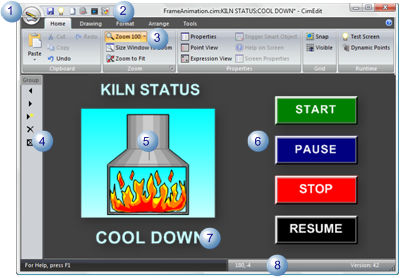
|
1 |
CimEdit button |
|
2 |
Quick Access toolbar |
|
3 |
CimEdit Ribbon bar |
|
4 |
Frame |
|
5 |
Group |
|
6 |
Screen workspace |
|
7 |
Text object |
|
8 |
Status bar |
In addition to providing you with high-powered graphics tools in its Ribbon bar, CimEdit provides you with easy to use dialog boxes. These dialog boxes are powerful enough for the most sophisticated programmers and easy enough for screen designers whose abilities lean more toward design.
|
Open CimEdit through the Workbench. |
|
|
CimEdit configuration overview. |
|
|
CimEdit workspace tools and object identifiers. |
|
|
Preliminary layout. |
|
|
Points, variables and expressions. |
|
|
Linked objects. |
|
|
Runtime movement and animation. |
|
|
Events, procedures and scripts). |
|
|
CimEdit global specifications. |
|
|
ActiveX controls. |
|
|
Text file format syntax. |
|
|
CimEdit/CimView screen management. |