When the Expression View window is open, you can display expressions for any object or group on the CimEdit/CimView screen.
|
Display points for the object or parent: Overview |
|
|
Display points for the object or parent: Detailed |
Display Points for the Object or Parent: Overview
|
All points used by the highlighted object. |
|
|
All points used by the parent of the base object. |
All expressions used by the highlighted object
Do one of the following.
![]() Click the All points for object button
Click the All points for object button ![]() to display the selected item as
the base object.
to display the selected item as
the base object.
![]() Right-click the object; select
All POints for Object on the Popup
menu.
Right-click the object; select
All POints for Object on the Popup
menu.
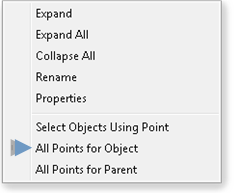
All expressions used by the parent of the base object.
Do one of the following.
![]() Click the All Points for Parent button
Click the All Points for Parent button ![]() to display the parent as the new
base object.
to display the parent as the new
base object.
![]() Right-click the base object;
select All Points for Parent on the
Popup menu.
Right-click the base object;
select All Points for Parent on the
Popup menu.
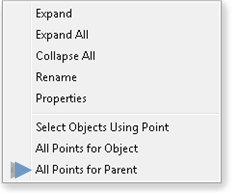
Display Expressions for the Object or Parent: Detailed
|
Base object/parent levels defined. |
|
|
All expressions by a highlighted object. |
|
3. Display options in the Point View window. |